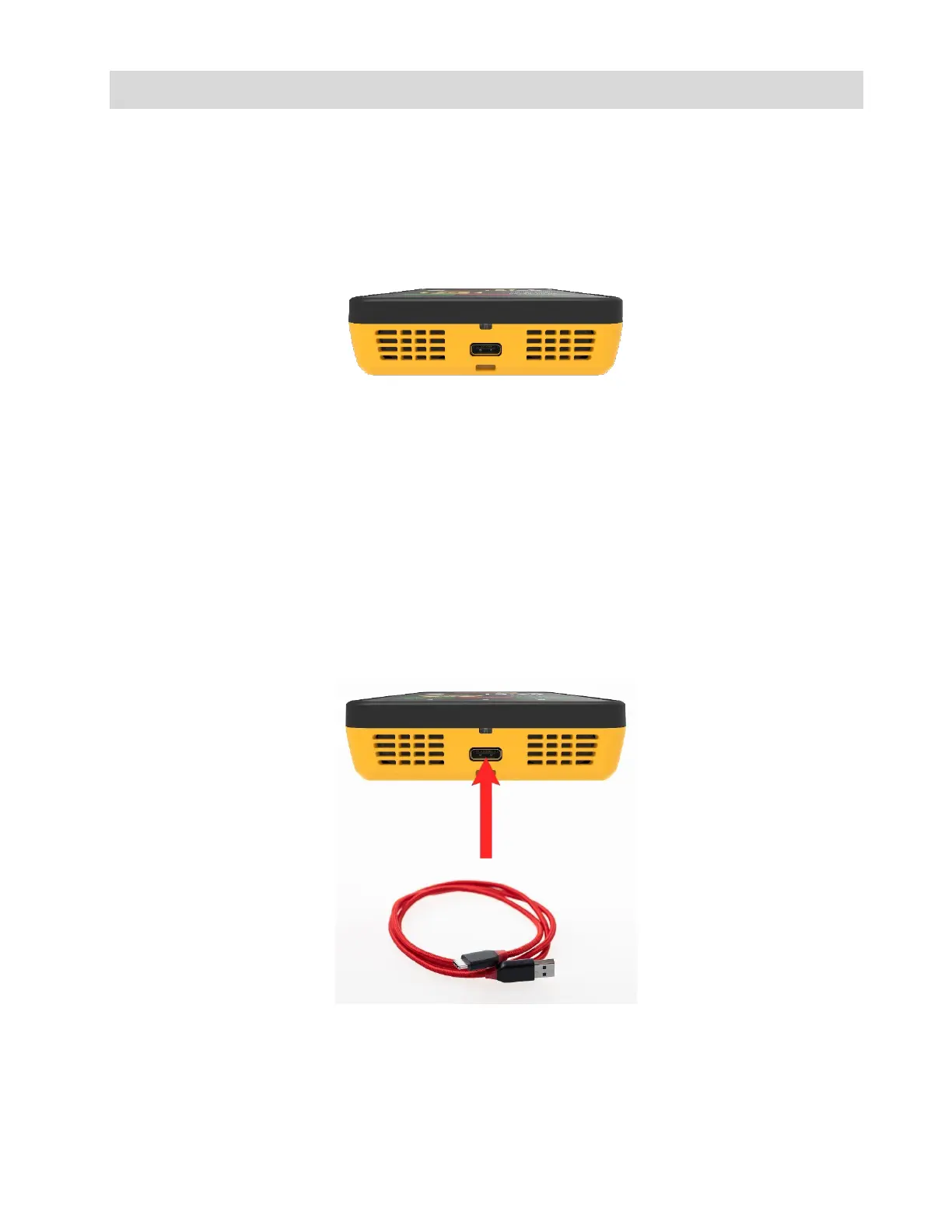Page 10 of 80
© Retrotec 2022
be heated in hot water before being handled. Be careful to dry all water from the tubing prior to connecting since
water in the tube is a major source of measurement error.
Connections on the bottom of the gauge provide a USB-C charging input, which can aslo connect the gauge
directly to a PC.
Connect charger or remote computer control
2.2 Charge the battery in the gauge
The gauge is charged at the factory, but you can plug it in to ensure a full charge before each test. Connect
the USB cable to the AC power adapter to charge the gauge battery. Charging using the AC power adapter
is the only way to fully charge the gauge. Plugging the gauge into a computer USB port will extend the
length of the charge but the gauge will eventually need to be recharged using the AC power adapter.
With the AC adapter, a full charge will be completed in about four hours. A fully charged gauge will last for
approximately 8 hours without a recharge. For details see 2.5.5
DM32X charging port
When connected to the computer USB port, the gauge still discharges very slowly. Connection to the
computer USB is just a way to extend the time available on a charge, so that you can run longer tests if you
have a computer nearby.