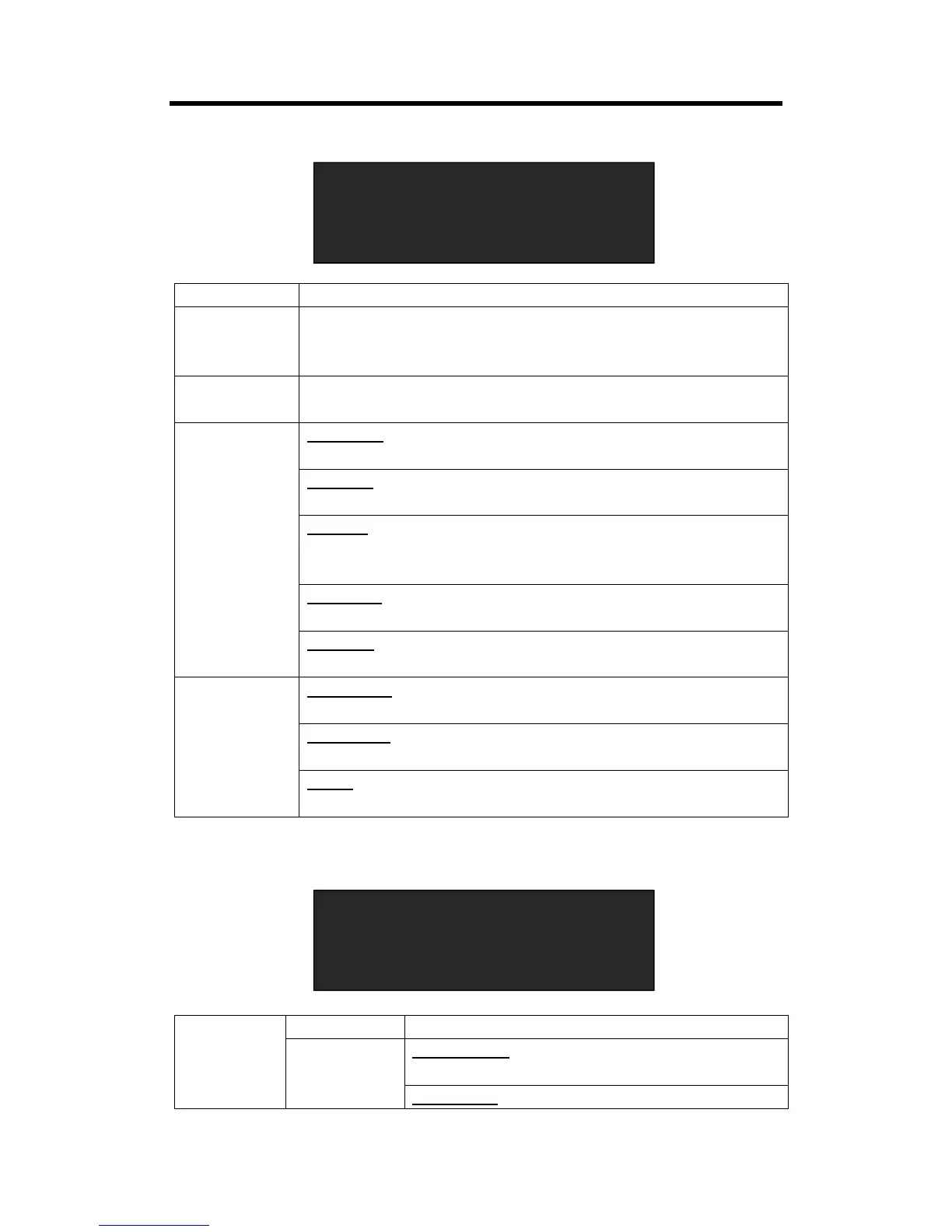Chapter 3: Using Your Product
CP 3072PRO User Manual
There are 45 kinds of common resolutions.
The special display project or LED display application would like to require
special resolution settings to meet the requirement--refer to Custom the
Output Resolution.
Enable or disable the 4K1K function, and set H total, V total and PGM 1 H
Size.
Output Port
Select PST1, PST2, PGM1 or PGM2.
DVI/HDMI
Select output port as DVI or HDMI.
Bit Depth
Select the bit depth, 8 bits and 10 bits can be selected for DVI, and 8 bits,
10 bits and 12 bits can be selected for HDMI.
Color Space
Select image or video.
Brightness
Brightness setting, the adjustment range is 0~128.
External Sync
Select “ON” or “OFF” will enable or disable external sync function.
Input Format
Show the input format of external sync.
Format
Set the format of external sync.
Background 1
~Background 2
Background 1/2
Select the input signal for background1/2.
->Background 1 In 3-3 SDI
Background 1 File 1
