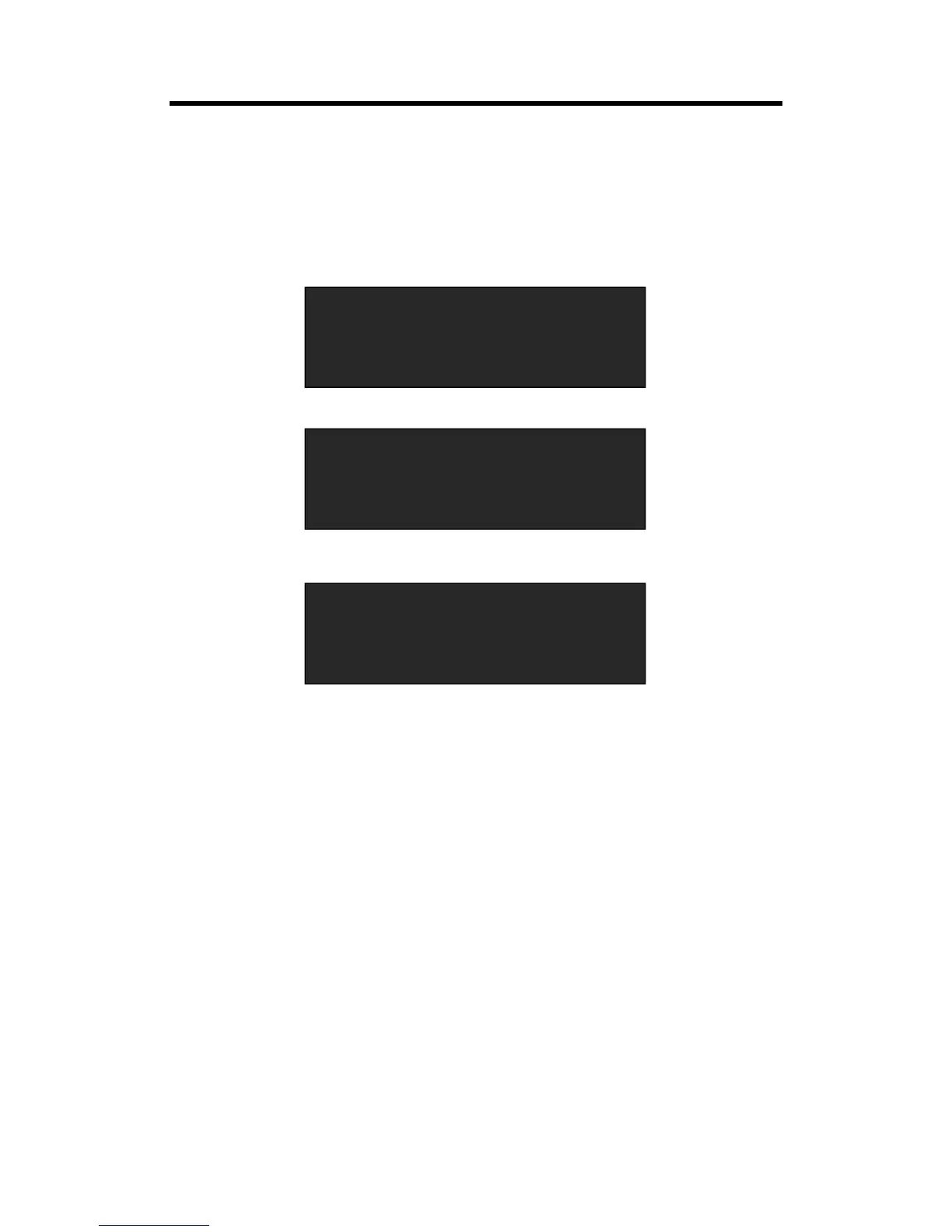3.13 Recall Saved Settings
CP 3072PRO provides 36 positions for saving or recording parameters. To recall saved settings:
1. Push the [LOAD] button in Stored Presets Area, the button [LOAD] and [PAGE] lights are lit, and
some of buttons 1~6 are lit and some are flashing. The button lit is ready for recall and flash
means just recall, push the button lit to recall.
2. Select PAGE, for example, the button [2] is lit, push the button [2].
3. After set the PAGE, it will jump to BANK option, or example, the button [2] is lit, push the
button [2]:
4. Push the [LOAD] button again, the button light is off, and exit the load function.
5. Select <Load From UDisk>, user can load the saved parameters from the UDisk.
