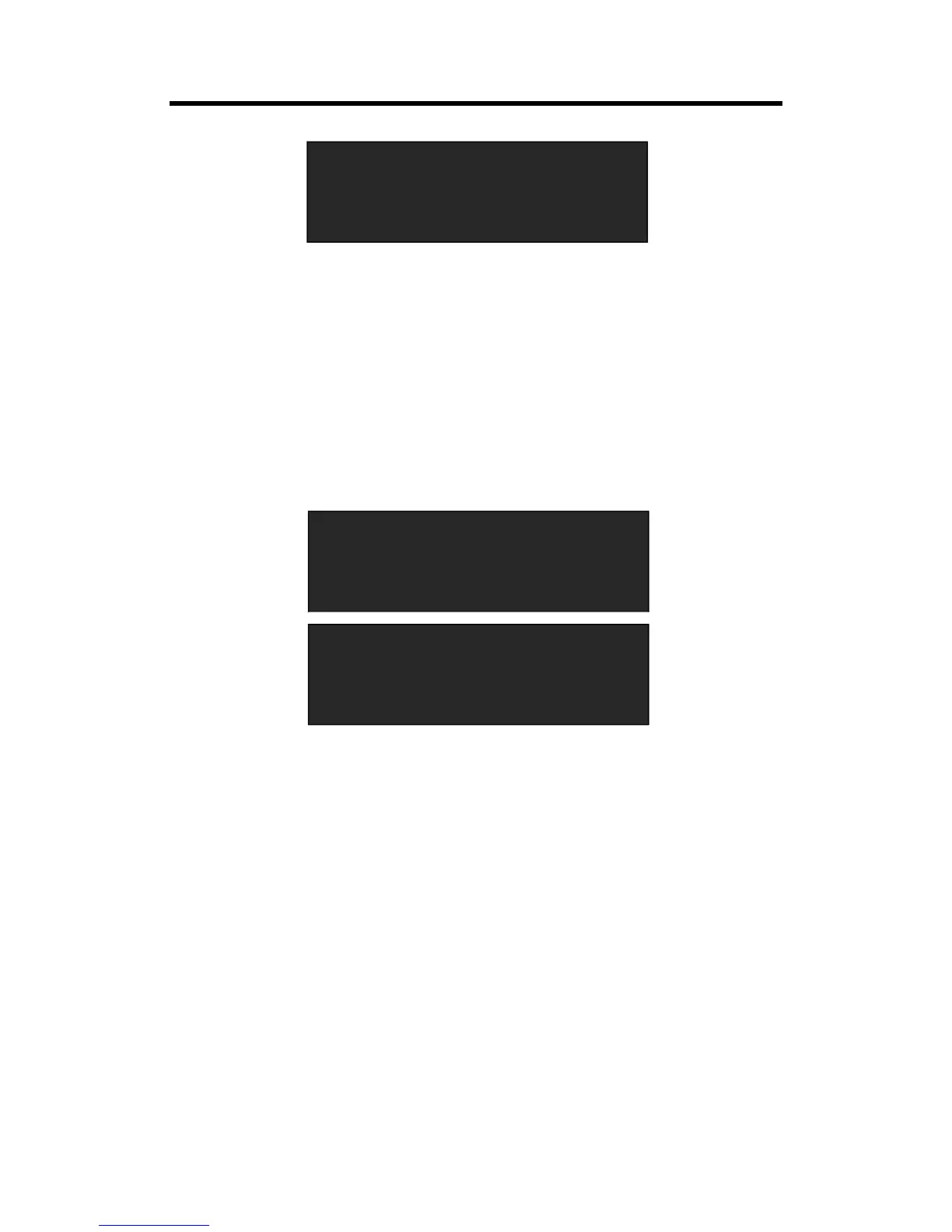1. Turn the rotary knob, select <ON/OFF>, and select ”ON” to enable the OSD function.
2. Turn the rotary knob, select <Delete>, and select ”Yes” to delete the OSD.
3. Turn the rotary knob, select <Load File From UDisk>, and select ”Yes” to load the OSD file from
UDisk.
3.4.13 Custom STILL
Push [MENU] button, and enter to the menu items. Turn the rotary knob, and select <Still> option
in <Advance>, push the knob to confirm, (Or push the [STILL] button in Functions Area) it will
enter to the STILL menus as below:
Enable the STILL function:
Turn the rotary knob, select <ON/OFF>, and set ”ON” to enable the logo function.
STILL Setting:
1. Turn the rotary knob, and select <Still>, push the knob to confirm.
2. Turn the rotary knob, and select the Still that to custom, push the knob to confirm.
3. Turn the rotary knob, select <X> or <Y>, and set the position of Still.
Additionally, CP 3072PRO supports load file from UDisk.
