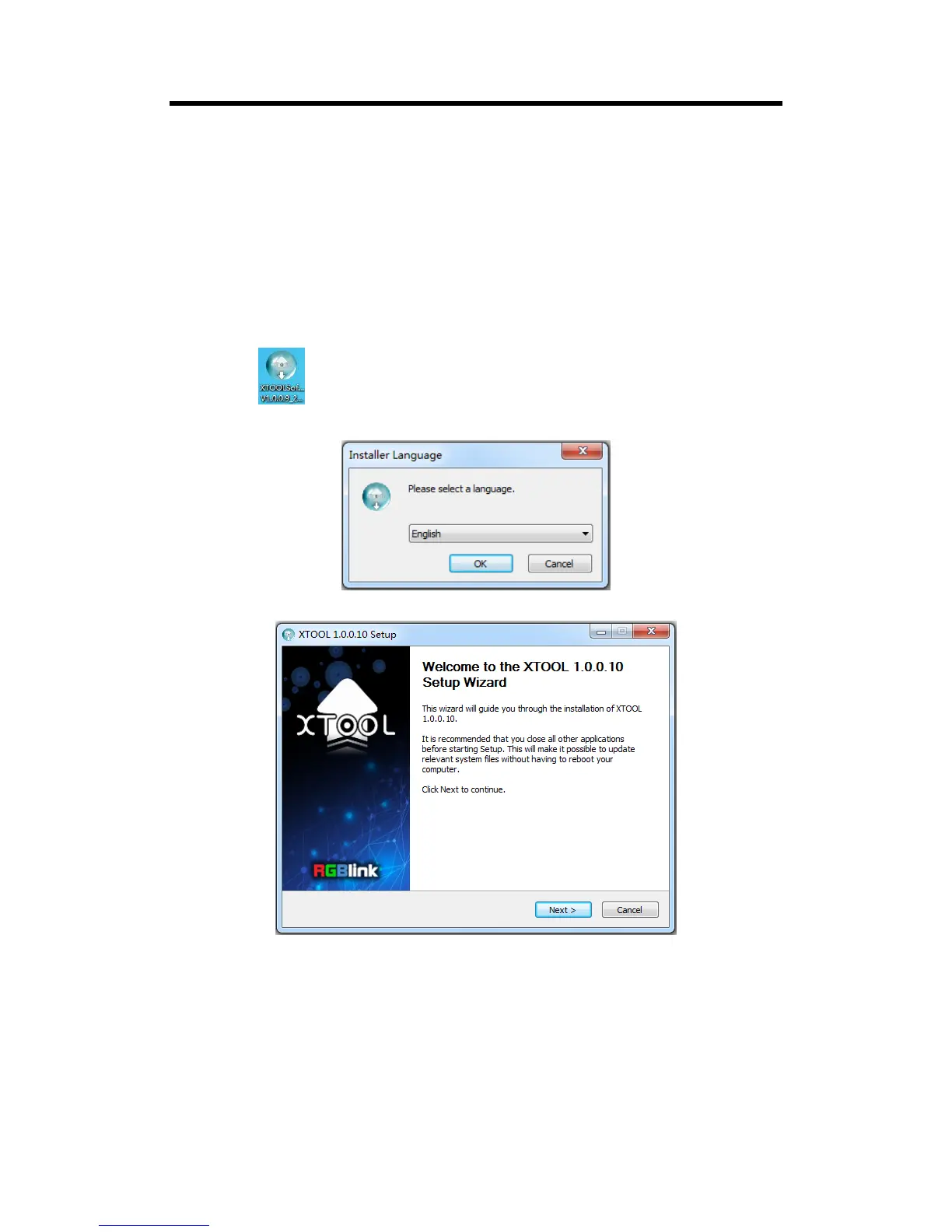6.3 Using XTOOL
CP 3072PRO equips the XTOOL, which is for upgrade, OSD Set, Effect Change, Logo and STILL
setting. The files can be saved to the USB disk, and be loaded when custom the OSD, MASK, LOGO
and STILL.
6.3.1 Installing Software
Double click icon, it will pop-up the installer language box, select the language, for
example, select “English”, and click “OK” to confirm.
Click “OK” to install:
Select “Browse...” to select the XTOOL software install location:
