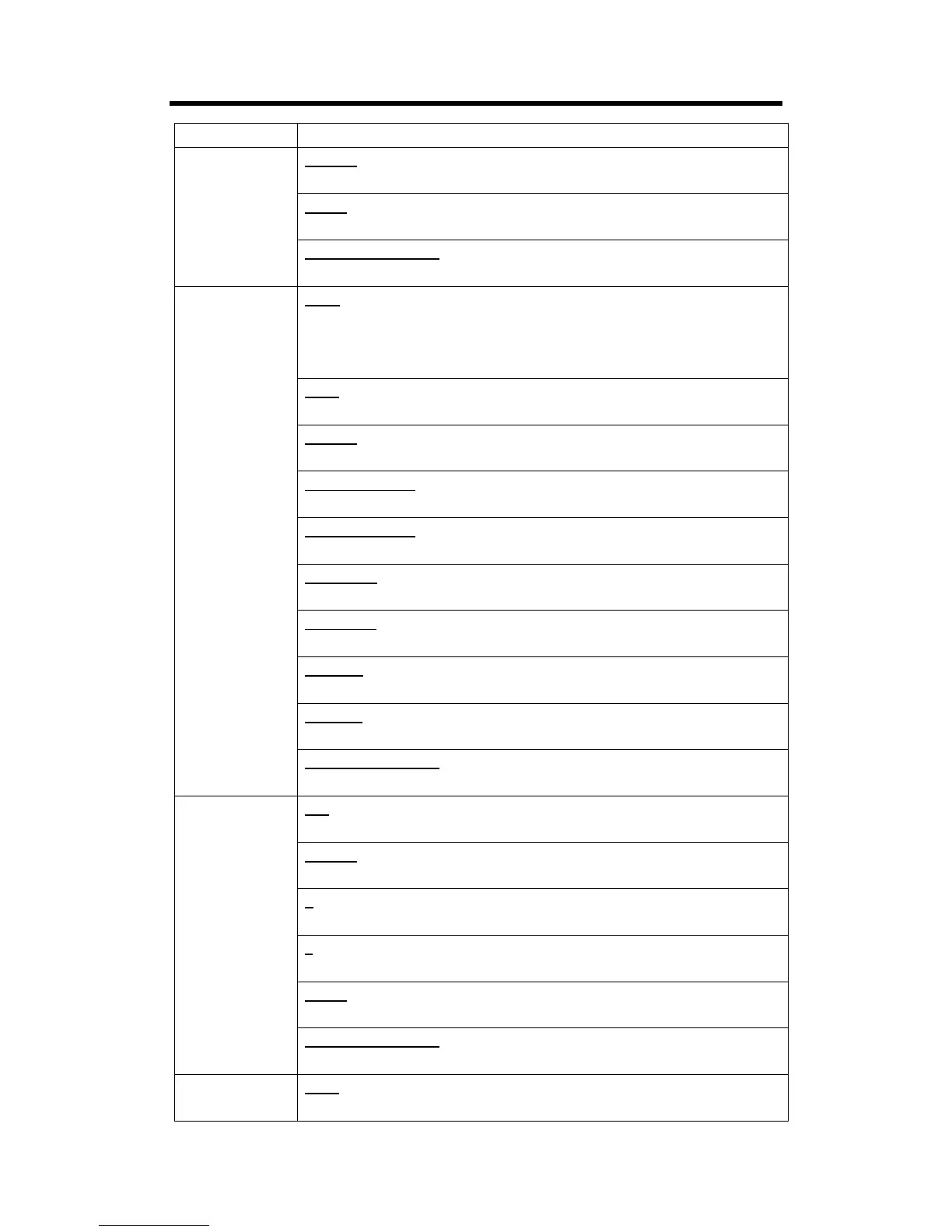Chapter 3: Using Your Product
CP 3072PRO User Manual
Select load file from UDisk.
ON/OFF
Enable or disable the OSD function.
Delete
Select if delete the OSD.
Load File From UDisk
Select if load file from UDisk.
Mask
Support 13 kinds of mode: diamond, round, heart, star, triangle, oval,
hexagons, pentagon, 4 point star, 6 point star, lighting, crescent left and
crescent right.
ON/OFF
Enable or disable the Mask function.
Mask & PIC Pos X
Set the horizontal position of mask and picture.
Mask & PIC Pos Y
Set the vertical position of mask and picture.
Mask Pos X
Set the horizontal position of mask.
Mask Pos Y
Set the vertical position of mask.
PIC Pos X
Set the horizontal position of picture.
PIC Pos Y
Set the vertical position of picture.
Load File From UDisk
Can load the effect image from UDisk.
ON/OFF
Enable or disable the Still function.
X
Set the X position of the still.
Y
Set the Y position of the Still.
Load File From UDisk
Select if load file from UDisk.
