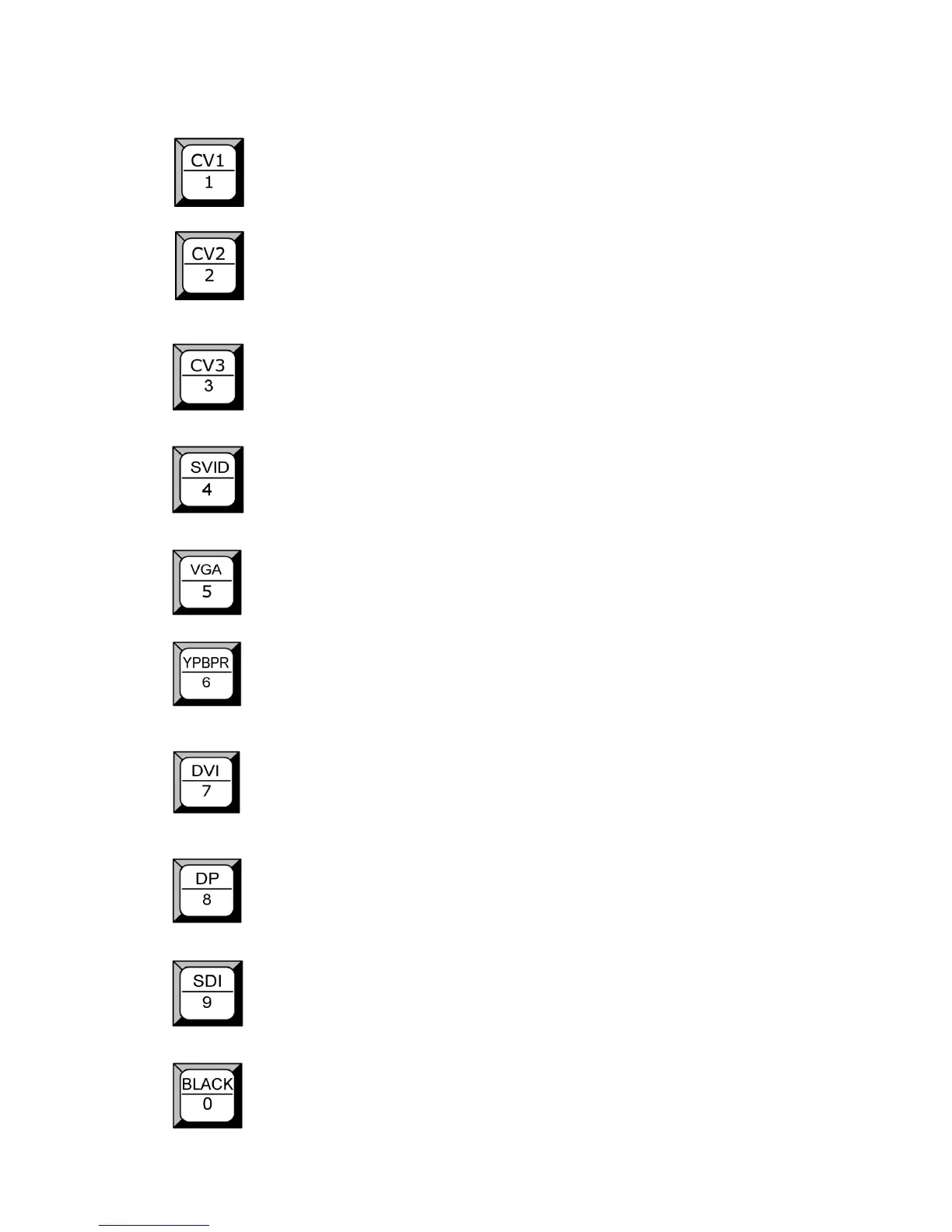2. Hardware Orientation
VSP 516S Front Panel
VSP 516S User Manual 36
CV1 input selection button, push the button, its LED light is on, output will be
switched to this channel.
CV2 input selection button, push the button, its LED light flashes, output will
be switched to this channel.
CV3 input selection button, push the button, its LED light flashes, output will
be switched to this channel.
S-Video input selection button, push the button, its LED light flashes, output
will be switched to this channel.
VGA input selection button, push the button, its LED light flashes, output will
be switched to this channel.
YPBPR input selection button, push the button, its LED light flashes, output
will be switched to this channel.
DVI input selection button, push the button, its LED light flashes, output will be
switched to this channel.
Displayport input selection button, push the button, its LED light flashes, output
will be switched to this channel.
SDI input selection button, push the button, its LED light flashes, output will be
switched to this channel.
Black button, push the button, its LED light is on, system default black. The
display mode can be set and selected from the OLED panel, push the button
