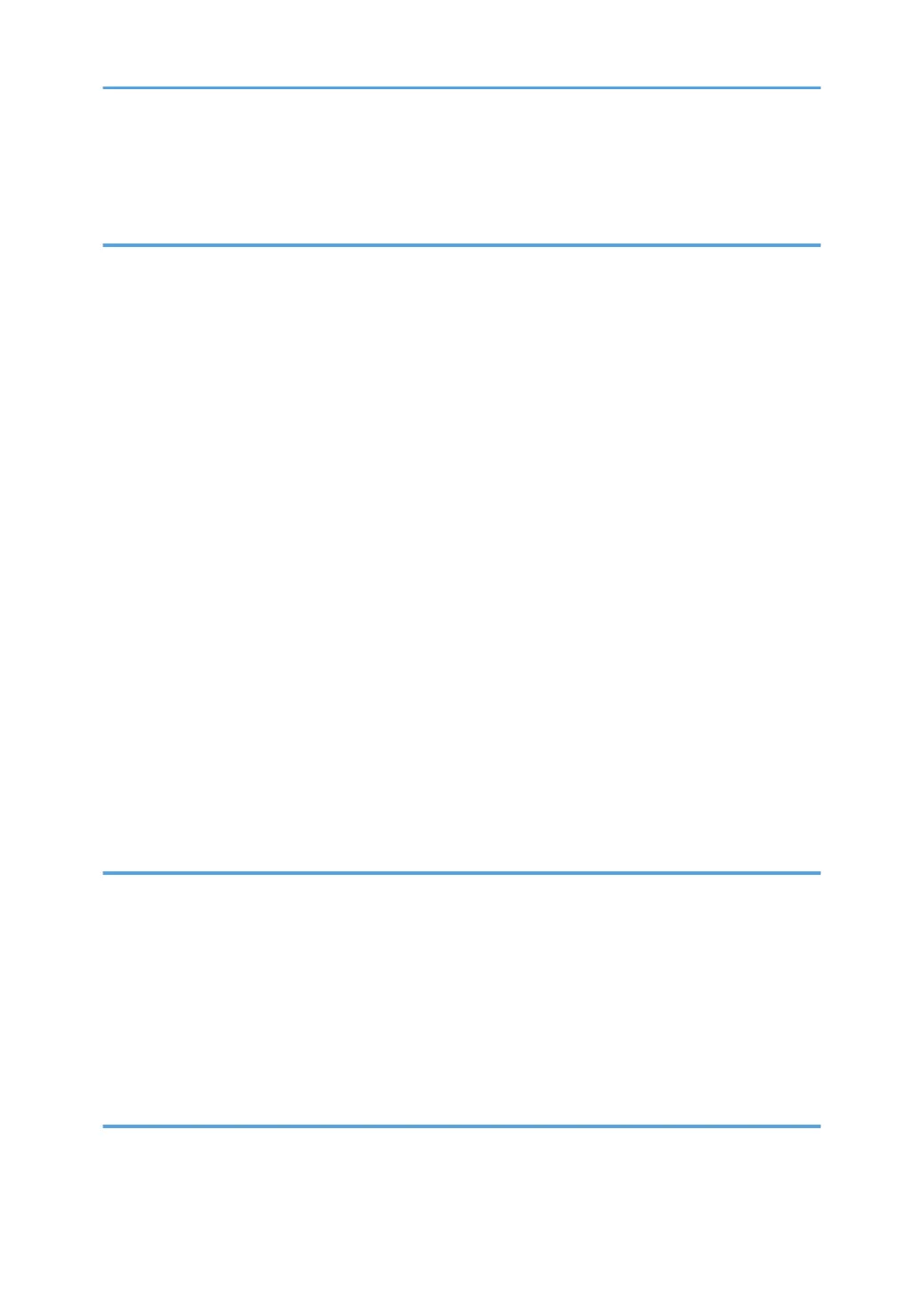User Defined Pages..........................................................................................................................................81
Printing on Orientation-Fixed or Two-Sided Paper.......................................................................................82
4. Direct Printing from a Digital Camera (PictBridge)
What is PictBridge?..........................................................................................................................................85
PictBridge Printing.............................................................................................................................................86
What Can be Done on This Machine.............................................................................................................87
Index Printing................................................................................................................................................87
Trimming.......................................................................................................................................................89
Date and File Name Printing.......................................................................................................................89
Paper Size....................................................................................................................................................89
Image Print Size...........................................................................................................................................90
Multi-Image-Layout.....................................................................................................................................91
Duplex Printing.............................................................................................................................................93
Printing Quality.............................................................................................................................................93
Color Matching............................................................................................................................................93
Paper Type Specification............................................................................................................................93
Form Printing.................................................................................................................................................94
Toner Saving................................................................................................................................................94
Camera Memo Printing...............................................................................................................................94
Exiting PictBridge..............................................................................................................................................95
When PictBridge Printing Does Not Work.....................................................................................................96
Other Reference Information...........................................................................................................................97
5. Scanning Originals with the Network TWAIN Scanner
Before Using the Network TWAIN Scanner..................................................................................................99
Overview of the Network TWAIN Scanner..............................................................................................99
Preparing to Use the Network TWAIN Scanner.....................................................................................100
Basic Network TWAIN Scanner Procedure................................................................................................104
Scan Settings When Using TWAIN Scanner..............................................................................................106
Setting Original Orientation on the TWAIN Scanner............................................................................106
When Scanning Originals of Mixed Sizes Using TWAIN Scanner......................................................108
6. Printer Features
Accessing User Tools.....................................................................................................................................109
Changing Default Settings........................................................................................................................109
3
