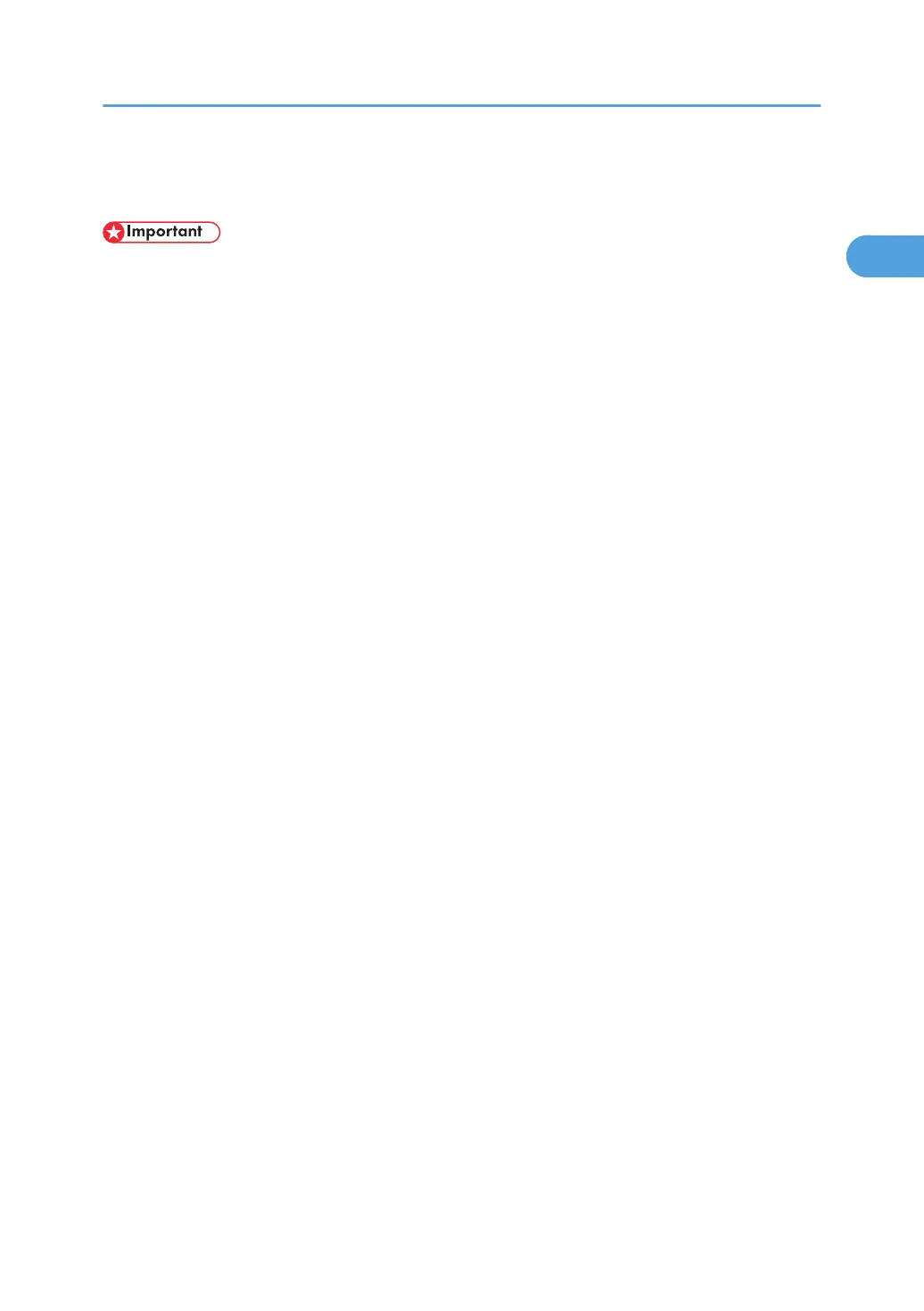Installing Font Manager
• The Font Manager can be used under Windows 2000/XP/Vista.
• Under Windows 2000/XP/Vista, installing applications by Auto Run requires Administrator privilege.
To install a printer driver by Auto Run, log on using an account that has Administrator privilege.
1. Quit all applications currently running.
2. Insert the CD-ROM labeled "Font Manager" into the CD-ROM drive.
The installer starts.
3. Select an interface language, and then click [OK].
4. Click [Font Manager].
5. Follow the instructions on the display.
Installing Font Manager
53