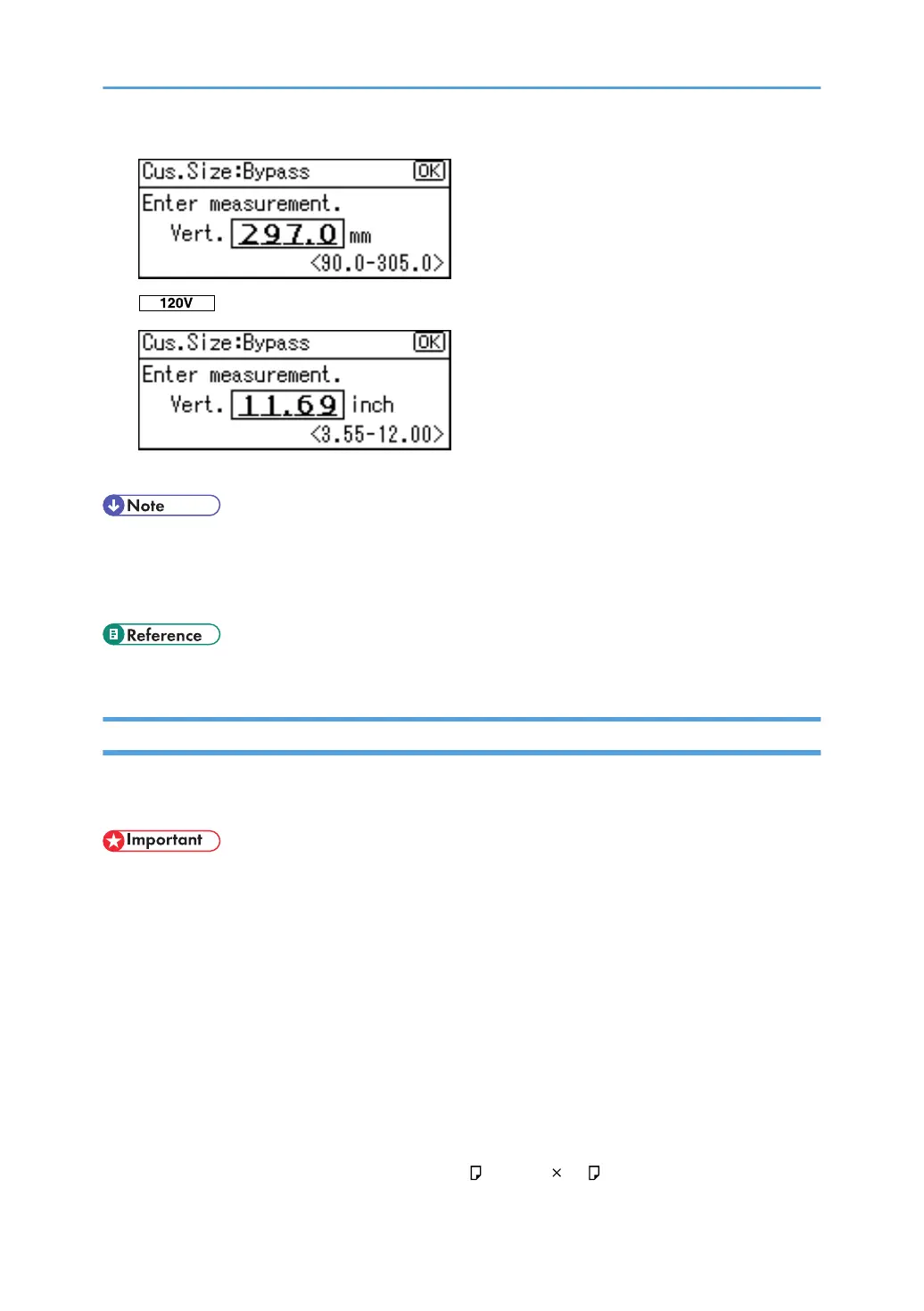8. Press the [User Tools/Counter] key to return to the initial screen.
• When loading thick paper, thin paper, or OHP transparencies, set paper size and paper type.
• [Auto Detect] is the default setting for [Printer Bypass Paper Size].
• For details about setting printer drivers, see the printer driver Help.
• p.109 "Printer Features"
Setting Thick Paper, Thin Paper, or OHP Transparencies Using the Control Panel
Follow the procedure below to set the machine using the control panel when loading thick paper, thin
paper, or OHP transparencies onto the bypass tray.
• The following procedures are not required if you select [Driver/Command] from [Bypass Tray Priority]
in [System] of [Printer Features] (see "Printer Features"). In that case, set the paper size using the printer
driver.
• If you select [Machine Settings] from [Bypass Tray Priority] in [System] of [Printer Features] (see "Printer
Features"), the settings made using the control panel have priority over the printer driver settings.
• If the printer driver is not used, select [Machine Settings] from [Bypass Tray Priority] in [System] of
[Printer Features] (see "Printer Features"). Set the paper size using the control panel.
• When printing onto OHP transparencies, paper thinner than 66.0 g/m
2
, or paper of 101 g/m
2
or
above, you need to specify the type and size of paper with Tray Paper Settings in User Tools Menu.
For details about Tray Paper Settings, see "System Settings", Network and System Settings Guide.
• Do not use color OHP transparencies that have easily melted coatings.
• When printing onto OHP transparencies, use A4 , or 8
1
/
2
" 11" , size sheets, and specify its size.
18
