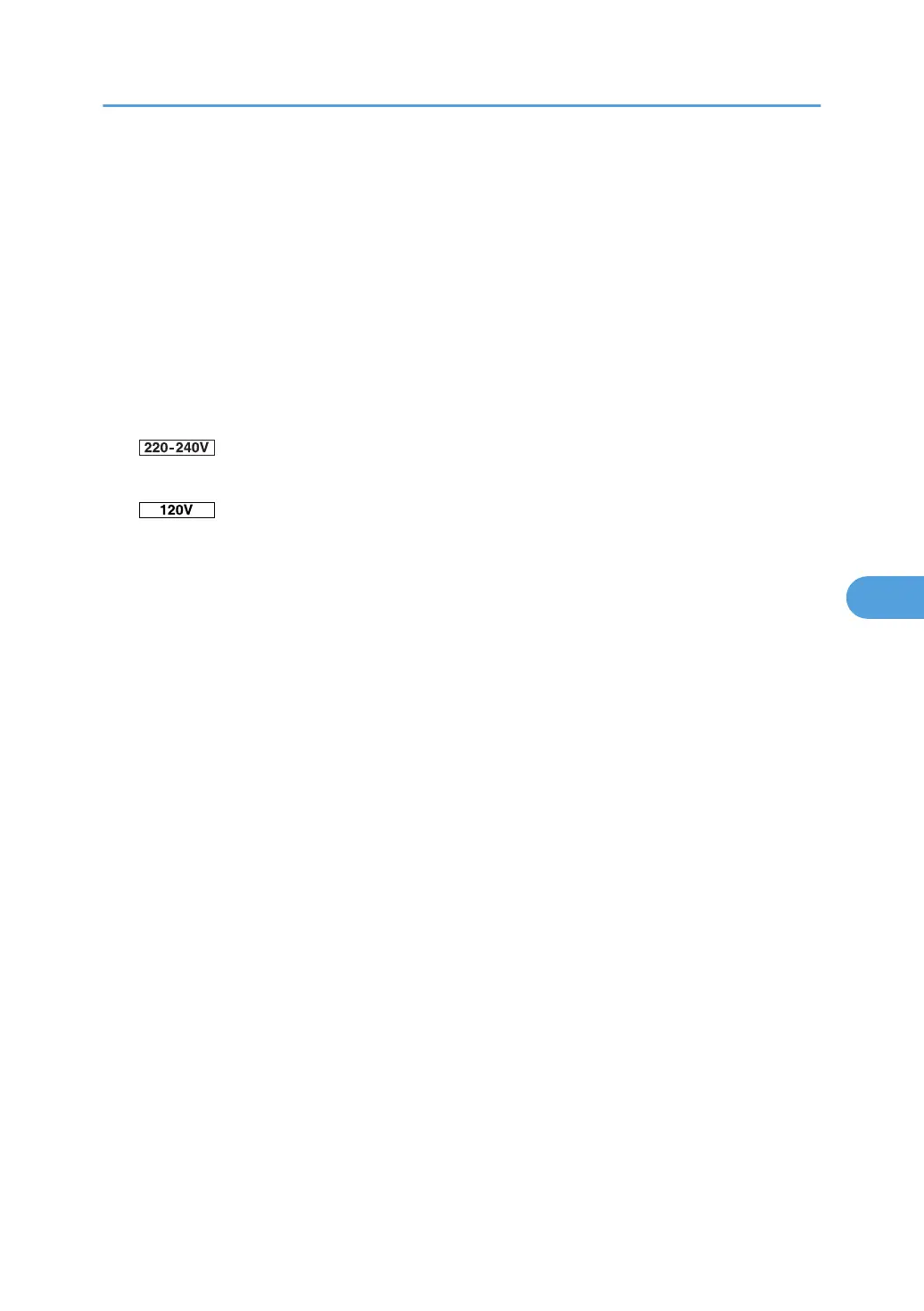PCL Menu
This section describes the user tools in the PCL Menu under Printer Features.
Orientation
You can set the page orientation.
The default setting is [Portrait].
Form Lines
You can set the number of lines per page.
The number of lines can be specified from 5 to 128 by increments of one.
The default setting is “64” lines.
The default setting is “60” lines.
Font Source
You can set the storage location of the default font.
The default setting is [Resident].
RAM and SD can be selected only when fonts have been downloaded to the machine.
Font Number
You can set the ID of the default font you want to use.
• When [Resident] is selected under "Font Source":
The font number can be specified from 0 to 63 by increments of one.
The default setting is “0”.
• When [RAM] or [SD] is selected under "Font Source":
The font number can be specified from 1 up to number of fonts stored on the machine.
The default setting is “1”.
Point Size
You can set the point size you want to use for the selected font.
The number of point sizes can be specified from 4.00 to 999.75 by increments of 0.25.
This setting is effective only with variable-space fonts.
The default setting is “12.00” points.
Font Pitch
You can set the number of characters per inch for the selected font.
The number of characters per inch can be specified from 0.44 to 99.99 by increments of 0.01.
PCL Menu
119