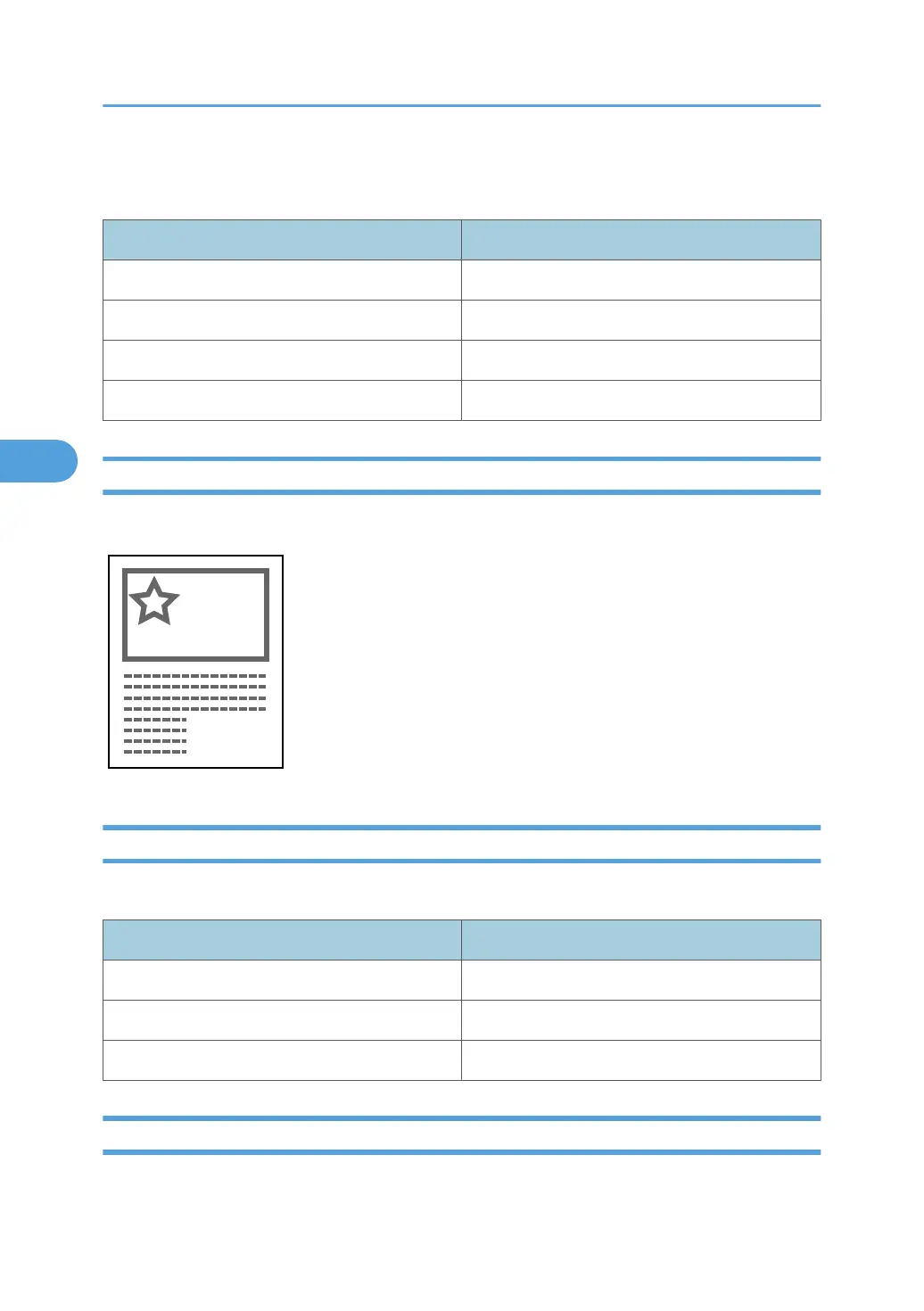To display a paper type name on the digital camera's screen, use the machine's control panel to set the
paper type of the machine correctly.
Paper type detected by the digital camera Paper type of the machine
Default All Paper types
Plain Paper Plain or recycled paper
Photo Paper HG plain paper or inkjet postcard
Fast Photo Paper Glazed paper
Form Printing
Use this function to print images in a predetermined layout format.
Toner Saving
By specifying the print density on the digital camera, you can save on toner when printing.
Specification on the digital camera Print density
Default/OFF 100%
Slightly light 75%
Light 50%
Camera Memo Printing
Use this function to print text data together with an image if it is attached to the image.
4. Direct Printing from a Digital Camera (PictBridge)
94