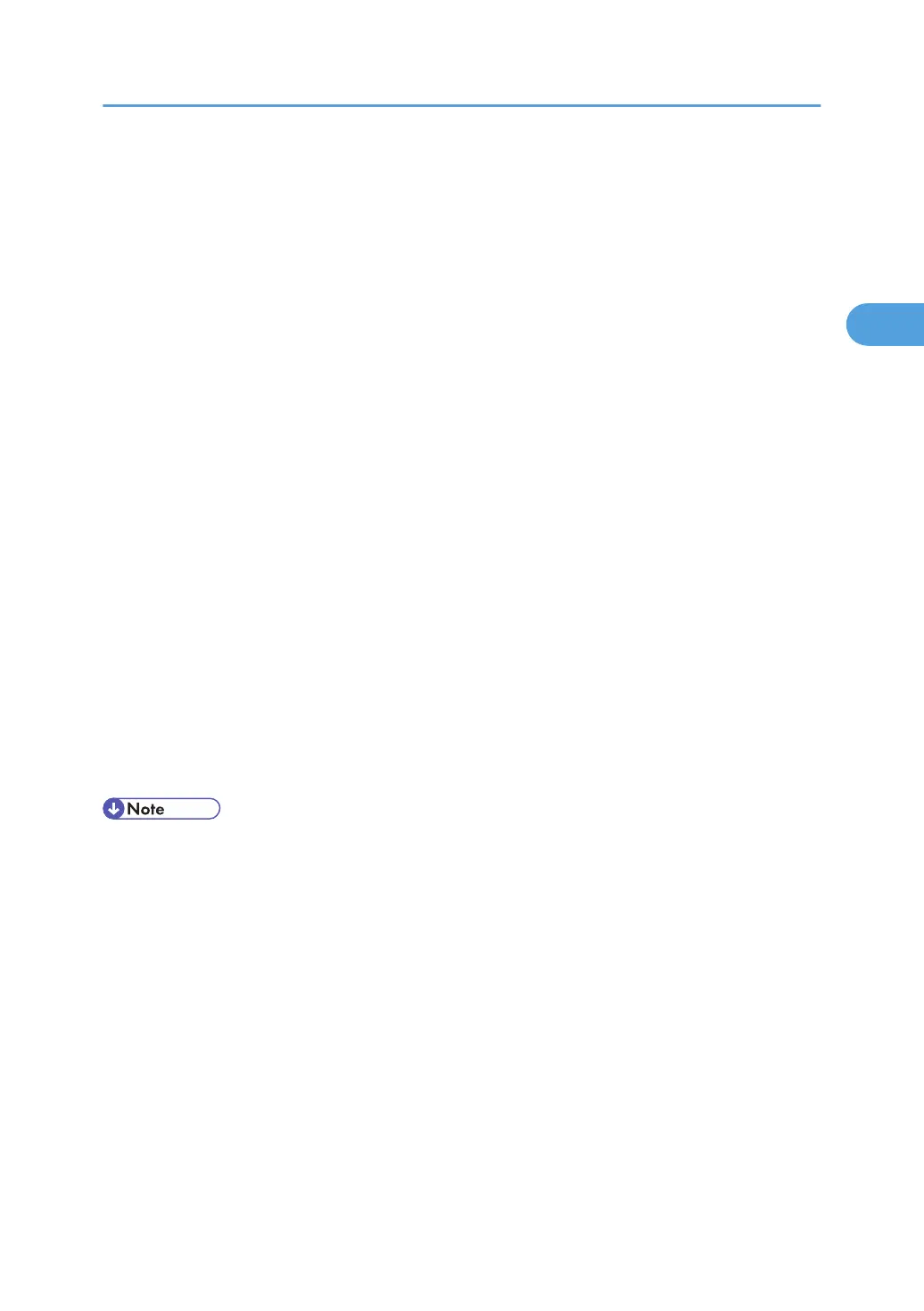Black and White Printing when [Photograph] or
[DTP] is Selected for [Document type]
If you select [Photograph] or [DTP] for [Document type] in the [Printing Preferences] dialog box, black areas
of text and line art might be detected as color images, depending the application you are using. If this
happens, the document might be printed and counted as a CMYK image.
To print and count the document as a Black and White image, use the following procedure to set the color
to black and white in the printer driver.
1. In the printer driver's [Printing Preferences] dialog box, click the [Print Quality] tab.
2. Select the [User settings] check box.
3. In the list box, select a user setting.
4. Click [Change User Settings...].
5. On the [Image Adjustments] tab, select a document type in the [Load document types:] list.
The following document types are selectable:
[Photograph (Quality)], [Photograph (Speed)], [Photograph (High Speed)], [DTP (Quality)], [DTP
(Speed)], and [DTP (High Speed)].
6. In the [Gray reproduction (Txt/Line Art):] list, select [K (Black)].
The gray reproduction is set to pure black, and the [Load document types:] list becomes blank.
If you select the [Print as bitmap] check box on the [Misc.] tab, the gray reproduction setting is ignored,
and black areas of text and line art are printed and counted as CMYK images.
7. Click [OK].
• Black areas of text and line art that were produced using colors other than black and grey are printed
out and counted as CMYK images even if they appear as black or grey on the screen.
Black and White Printing when [Photograph] or [DTP] is Selected for [Document type]
67
