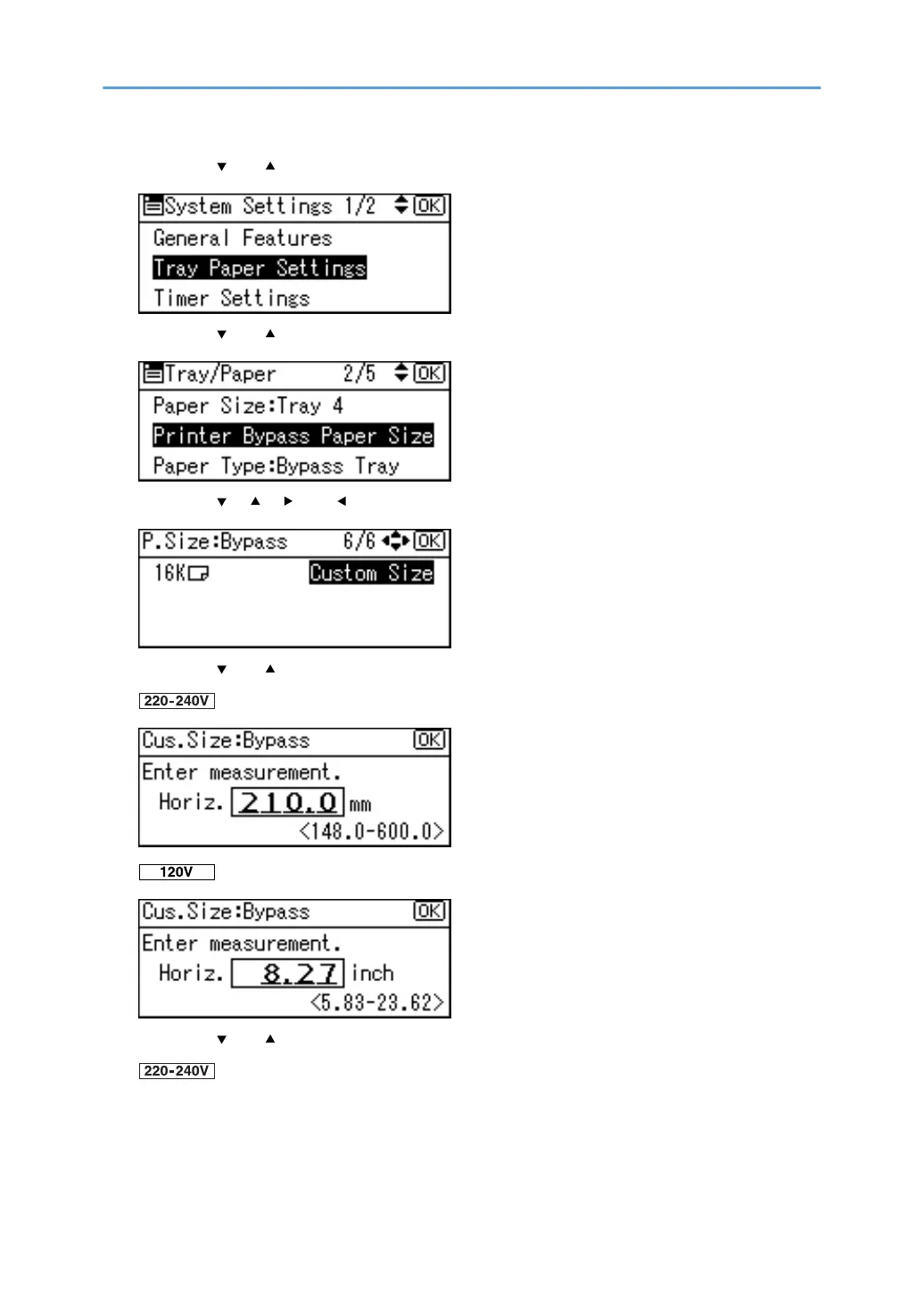3. Press the [ ] or [ ] key to select [Tray Paper Settings], and then press the [OK] key.
4. Press the [ ] or [ ] key to select [Printer Bypass Paper Size], and then press the [OK] key.
5. Press the [ ], [ ], [ ], or [ ] key to select the [Custom Size], and then press the [OK] key.
6. Press the [ ] or [ ] key to enter the horizontal value, and then press the [OK] key.
7. Press the [ ] or [ ] key to enter the vertical value, and then press the [OK] key.
17