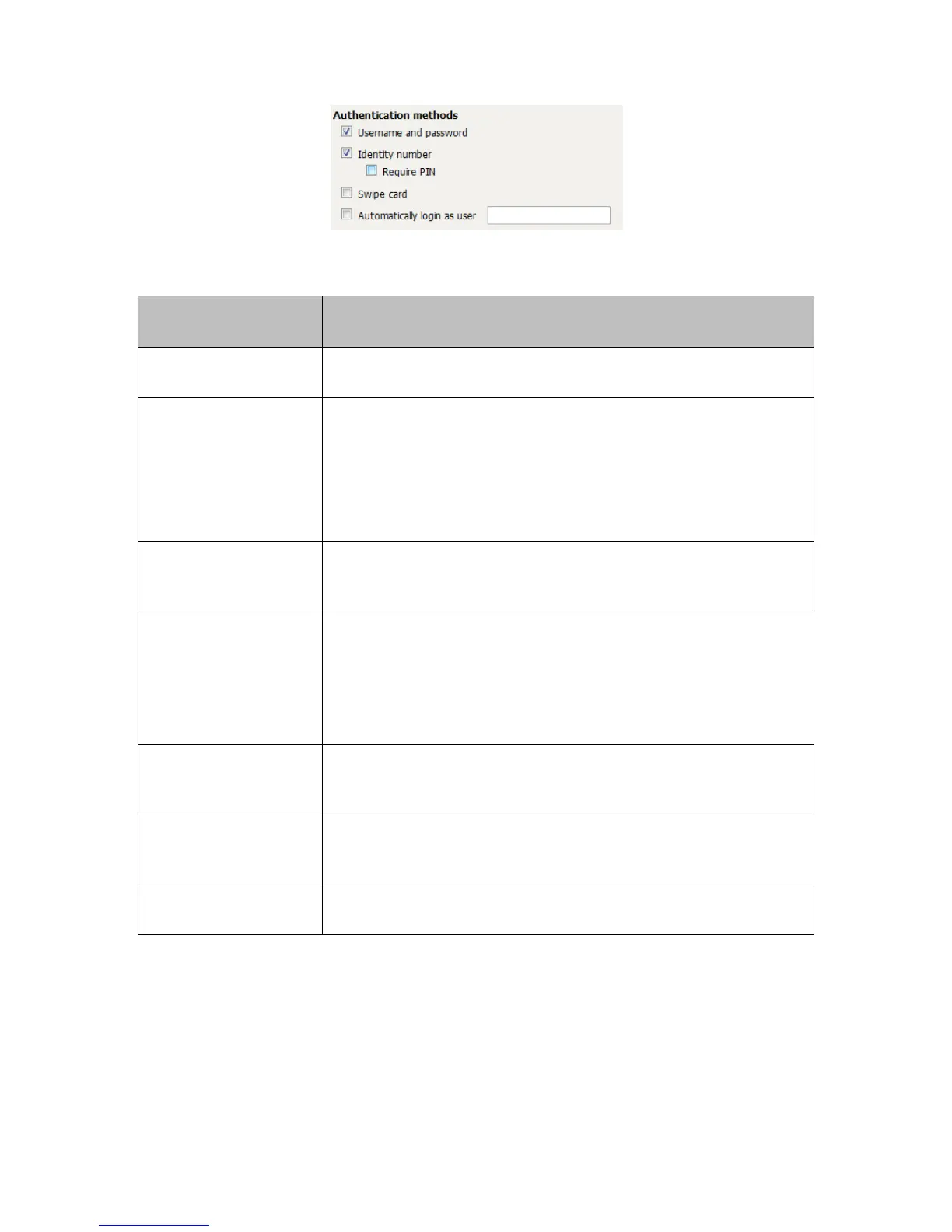PaperCut – Ricoh Embedded Manual Revision: 19 2012-10-26
Copyright © 2012 PaperCut Software International Pty. Ltd., All Rights Reserved. 24 of 41
Authentication methods available for a device
Each authentication method is discussed in the following table.
The user may use their domain/network username and password
to log into the device.
The user may log in with their identity number. Identity numbers
are convenient when usernames are long or cumbersome to enter.
For example, rather than entering a username like
‘john.smith.001’, it may be more convenient to enter an employee
ID of ‘1234’. See the PaperCut user manual for information about
user identity numbers, including importing identity numbers from
an external source.
Identity number →
Require PIN
When a user logs in with their identity number, they must also
provide their associated PIN. This provides additional security for
identity number logins.
The user may log in by swiping a card (e.g. magnetic strip, smart
card, RFID). See the PaperCut user manual for information about
user card numbers, including importing card numbers from an
external source.
NOTE: Only available on SDK version 4 devices. See Appendix A
for the list of supported card readers.
When a user logs in by swiping a card, they must also provide
their associated PIN. This provides additional security for swipe
card logins.
Swipe card -> Enable
self-association with
existing user accounts
Users can swipe cards previously not used or registered at the
device with PaperCut and will be prompted for their username and
password. The swipe card can then be used at subsequent logins.
Automatically login as
user
Specifies that this device should always automatically log in as the
given user. This option overrides all other authentication methods
Description of authentication methods
4.3 Shared Account Selection
Shared account selection options at the MFD mirror the options presented in the PaperCut
client print popup. The options available include:
Select from a list of shared accounts
Search for shared accounts by keyword
Select account using PIN/Code
