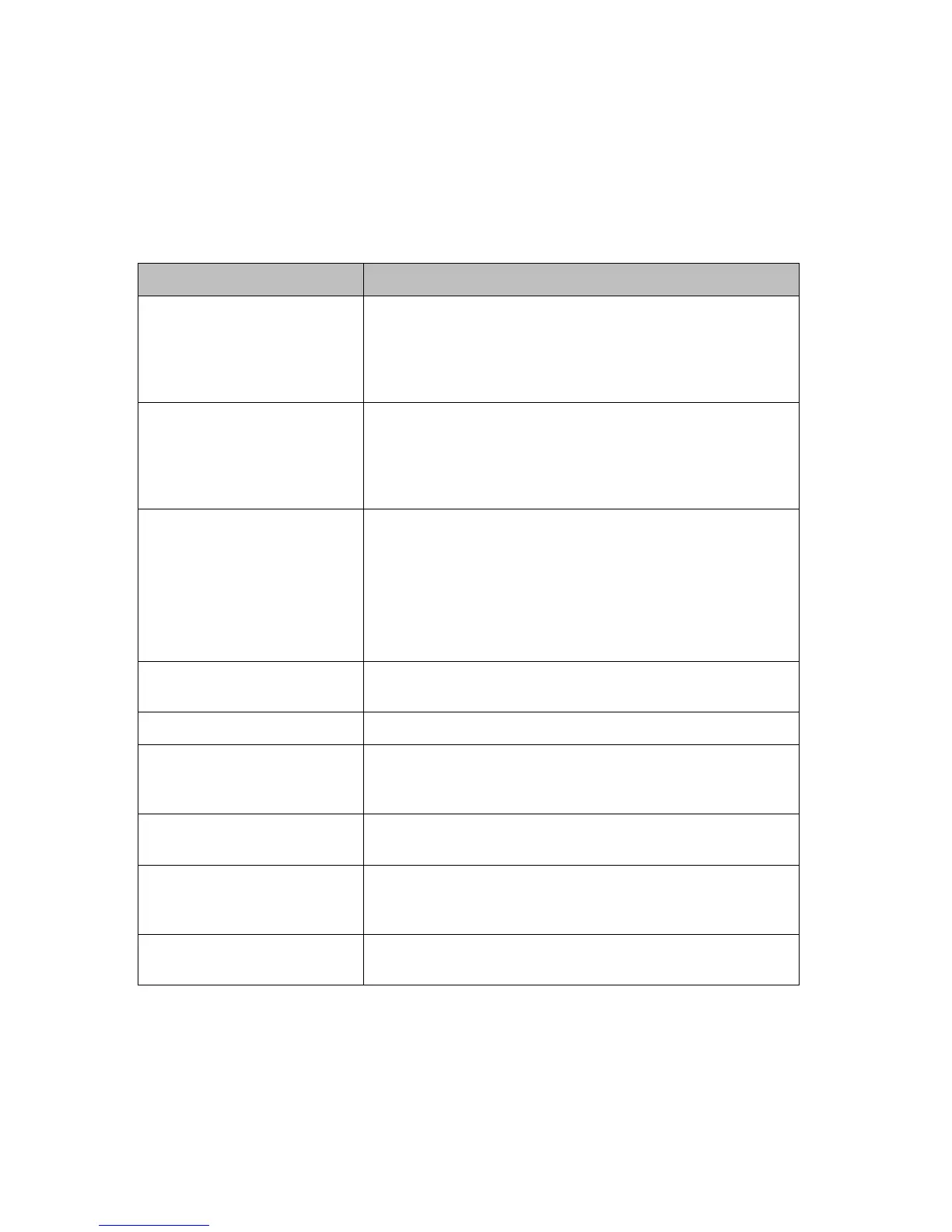PaperCut – Ricoh Embedded Manual Revision: 19 2012-10-26
Copyright © 2012 PaperCut Software International Pty. Ltd., All Rights Reserved. 26 of 41
5 Advanced Configuration
5.1 Config Editor
The common configuration options for a device in PaperCut are available on the device’s
‘Summary’ tab, and are discussed in more detail in the Configuration section. This section
covers the more advanced or less common configuration options which are available via the
‘Advanced Config’ tab in the device details screen.
ext-device-msg.copier-
enabled-text
The text displayed on the ‘copier enabled screen’ (the
screen where the device is ready for use/copying). This
can be used to provide specific information about using the
device. Use “\n” to create a new line. Default: DEFAULT
(uses the default application text).
ext-device-msg.welcome-text
The text displayed on the ‘welcome screen’ (the screen
displayed after pressing ‘Start’ from the ready screen).
This text can be used to provide specific information about
logging in to the device. Use “\n” to create a new line.
Default: DEFAULT (uses the default application text).
ext-device.ricoh.suppress-
welcome-screen
This option allows the “Welcome Screen” to be
suppressed when only a single authentication mode is
enabled. Set to “Y” to suppress the welcome screen. If
more than one authentication mode is enabled this option
will have no effect.
Default: N
ext-device.inactivity-timeout-
secs
Defines how long to allow a user between key presses
before they are automatically logged out. Default: 60
ext-device.ricoh. ext-
device.ricoh.app-
button1.label
The label displayed on the first other application button.
See Section 5.3.
ext-device.ricoh.app-
button1.product-id
The product id of the application to display when the first
other application button is pressed. See Section 5.3.
ext-device.ricoh. ext-
device.ricoh.app-
button2.label
The label displayed on the second other application
button. See Section 5.3.
ext-device.ricoh.app-
button2.product-id
The product id of the application to display when the first
other application button is pressed. See Section 5.3.
