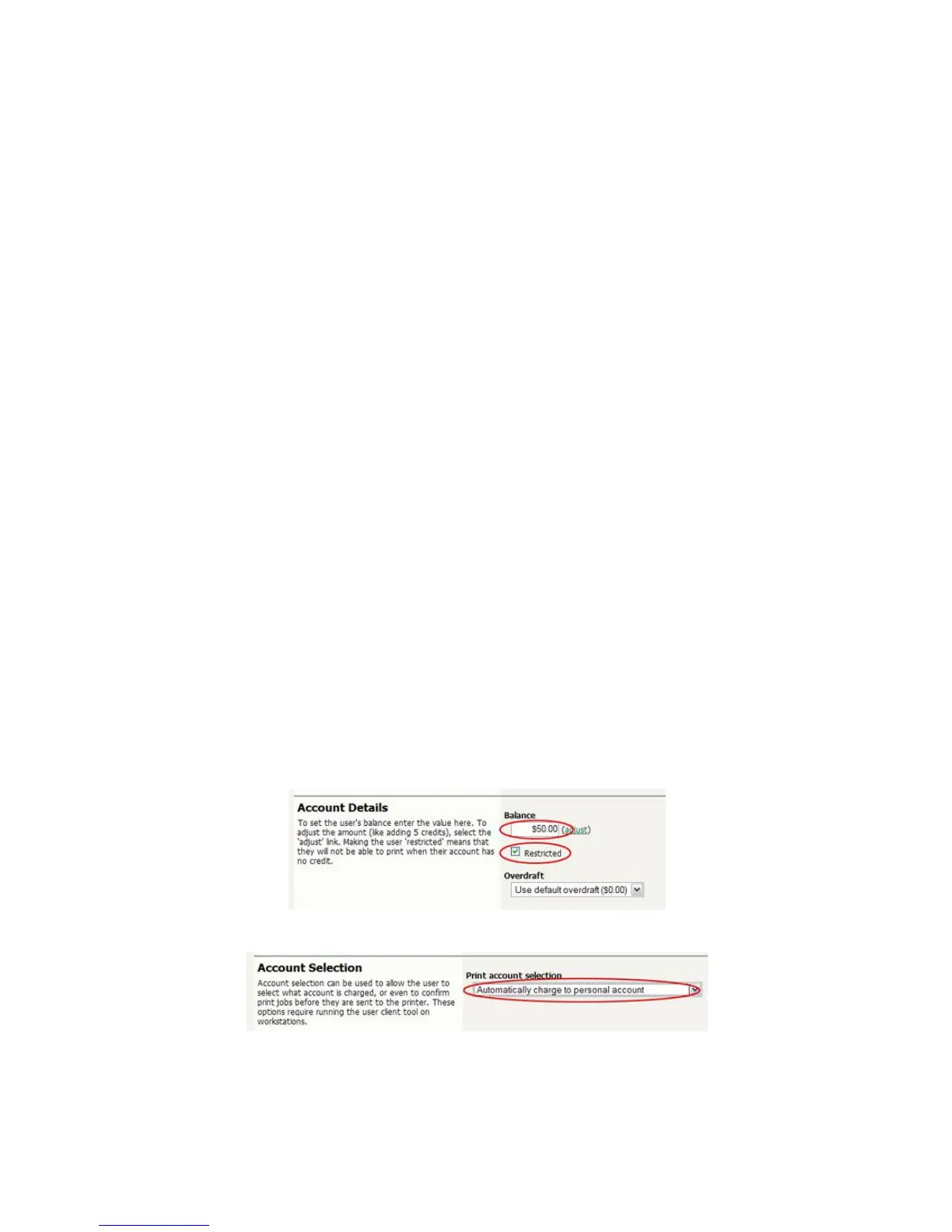PaperCut – Ricoh Embedded Manual Revision: 19 2012-10-26
Copyright © 2012 PaperCut Software International Pty. Ltd., All Rights Reserved. 18 of 41
3 Post-install testing
After completing installation and basic configuration it is recommended to perform some
testing of the common usage scenarios. This important for two reasons:
1. To ensure that the embedded application is working as expected
2. To familiarize yourself with the features and functionality of PaperCut and the
embedded application.
This section outlines three test scenarios that are applicable for most organizations. Please
complete all the test scenarios relevant for your site.
3.1 Test Preparation
To complete these tests it is recommended you use two test users so that each can be
configured differently. These users are:
‘testusersimple’ – is used to perform basic copier monitoring and control and to
perform print release tests.
‘testuseradvanced’ – is used to perform copier monitoring and control with the
account selection enabled (i.e. to charge copying to accounts/departments/cost-
centers/etc).
To setup these users in PaperCut:
1. Create the ‘testusersimple’ and ‘testuseradvanced’ users in your Active Directory or
LDAP directory.
2. Login to the PaperCut’s admin web interface
3. Go to the “Options->User/Group sync” page and press “Synchronize Now”.
4. Once the sync is complete, the users will be added to PaperCut.
The next step is to configure the users. To configure ‘testusersimple’:
1. In PaperCut, select the “Users” tab
2. Select the ‘testusersimple’ user.
3. Set the user’s balance to $50.00 and verify the account is set to “Restricted”.
4. Verify that this user is set to “Automatically charge to personal account” in the
“Account selection” options.
5. Press the “OK” button to save.
To configure ‘testuseradvanced’:
1. In PaperCut, select the “Users” tab
