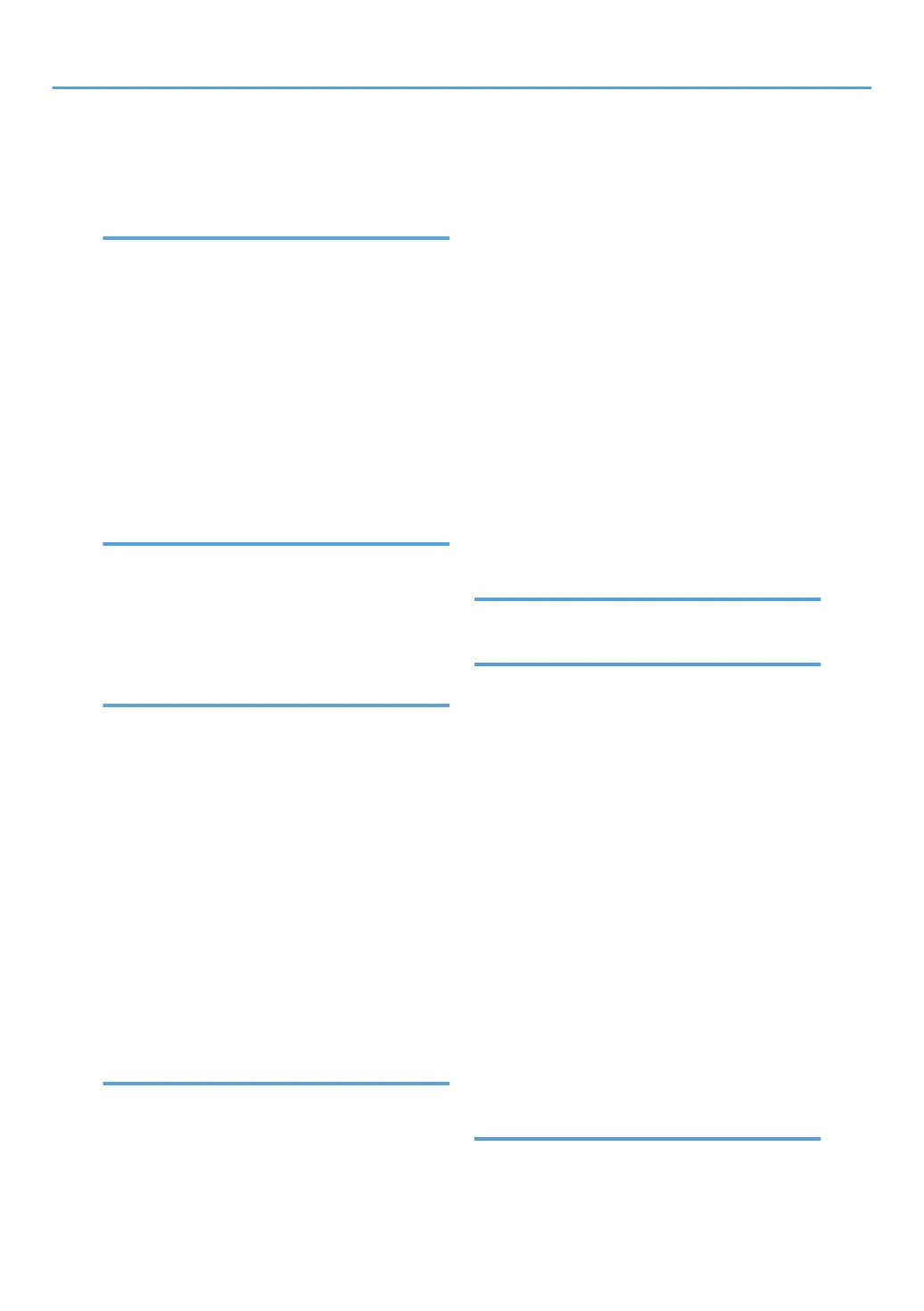Legal prohibition....................................................17
Letterhead Setting................................................211
M
Machine types.......................................................15
Magazine............................................................155
Managing jobs......................................................80
Manual Image Density.......................................109
Manuals for this machine........................................6
Map......................................................................111
Margin Adjustment..............................................142
Max. Copy Quantity...........................................196
Memory Full Auto Scan Restart..........................211
Menu Protect.......................................................214
Missing image area..............................................23
N
Names of major items...........................................15
New job.................................................................40
Non-compatible originals.....................................21
Notes......................................................................16
Notice.......................................................................8
O
OHP transparencies..............................................47
One-Sided Combine.............................................62
Orientation Booklet, Magazine.........................202
Original orientation............25, 122, 125, 131, 134
Original orientation and completed copies........58
Original Orientation in Duplex Mode...............196
Original Photo Type Priority...............................195
Original size..........................................................21
Original type.......................................................111
Original Type Display.........................................195
Original Type Priority..........................................195
Original weight......................................................21
Originals................................................................21
Originals and copy orientation............................61
P
Page Numbering..................................11, 134, 209
Page Numbering in Combine............................209
Page Numbering Initial Letter.............................210
Pale.......................................................................111
Paper Display (Stored File Print)........................195
Photo....................................................................111
Placing originals..............................................21, 25
Placing originals in the ADF..................................29
Placing originals on the exposure glass..............27
Preset Reduce/Enlarge.........................................51
Preset Stamp.........................................11, 122, 205
Preview Display...................................................172
Primary colors..........................................................9
Printer functions...................................................169
Printing a list of user colors.................................107
Printing a specified page....................................188
Printing a specified range...................................188
Printing stored documents...................................183
Printing the first page..........................................187
Program...........................................................85, 89
Program/Delete Stamp......................................207
Q
Quitting User Tools..............................................194
R
Ratio for Create Margin.....................................199
Readable orientation............................................25
Recalling a stored program..................................87
Recalling the color balance..................................98
Recalling the registered custom size....................46
Recommended originals.......................................21
Reduce/Enlarge..................................................114
Reduce/Enlarge Ratio Priority...........................199
Reducing originals.................................................51
Registering a custom size......................................46
Registering a user stamp.....................................128
Registering functions..............................................85
Registering the color balance...............................97
Regular size originals............................................33
Regular size paper................................................44
Regulations.............................................................17
Repeat..................................................................149
Reproduction Ratio..............................................199
S
SADF......................................................................31
SADF Auto Reset.................................................211
221
