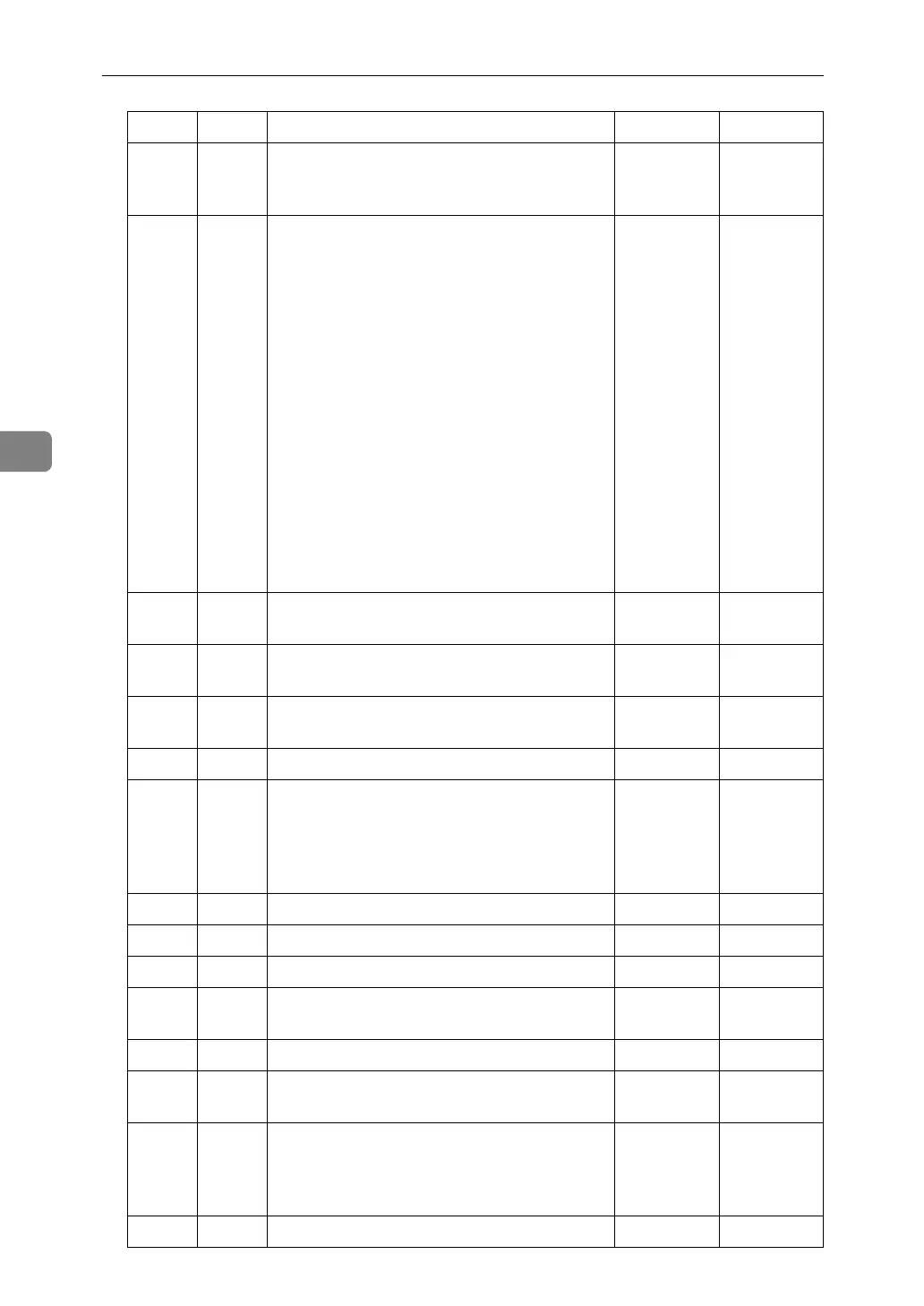Facsimile Features
132
4
05 0 Receive Service Call (SC) Condition (Substi-
tute Reception during service call)
Possible
(Substitute
RX)
Not possi-
ble (Recep-
tion off)
05 2,1 Substitute the reception when the machine
cannot print (because paper is jammed, all
paper trays have run out of paper, toner is
empty, or all paper trays are out of order)
00: Enabled
uncondi-
tionally
(Free)
01: Enabled
when Own
Name/Ow
n Fax Num-
ber is re-
ceived
10: Enabled
for Closed
Network
Code match
11: Dis-
abled (Re-
ception off)
-
05 5 Print sheet is limited to that which has high-
est priority.
Off On
05 7 Empty tray alert (Paper Empty Warning)
even when one paper tray is empty
Off On
06 6 First page scanned for book originals From the
left page
From the
right page
07 2 Parallel Memory Transmission Off On
08 2 Authorized Reception Type Receive
from speci-
fied senders
only.
Receive all
documents
except from
specified
senders.
10 1 Combine two originals Off On
10 3 Page reduction when printing Off On
10 5 Reception file setting Off On
10 6 Use both e-mail notification and printed re-
ports to confirm the transmission results
Off On
11 6 Local print when forwarding Off On
11 7 Polling file after sending (Polling transmis-
sion standby time)
Delete
(Use Once)
Standby
(Save)
14 0 Print documents received with Auto Power-
On Reception (Night Printing mode)
Immediate
printing
(On)
When turn-
ing on the
operation
switch (Off)
14 1 Long Document Transmission (Well Log) Off On
Switch Bit Item 0 1
