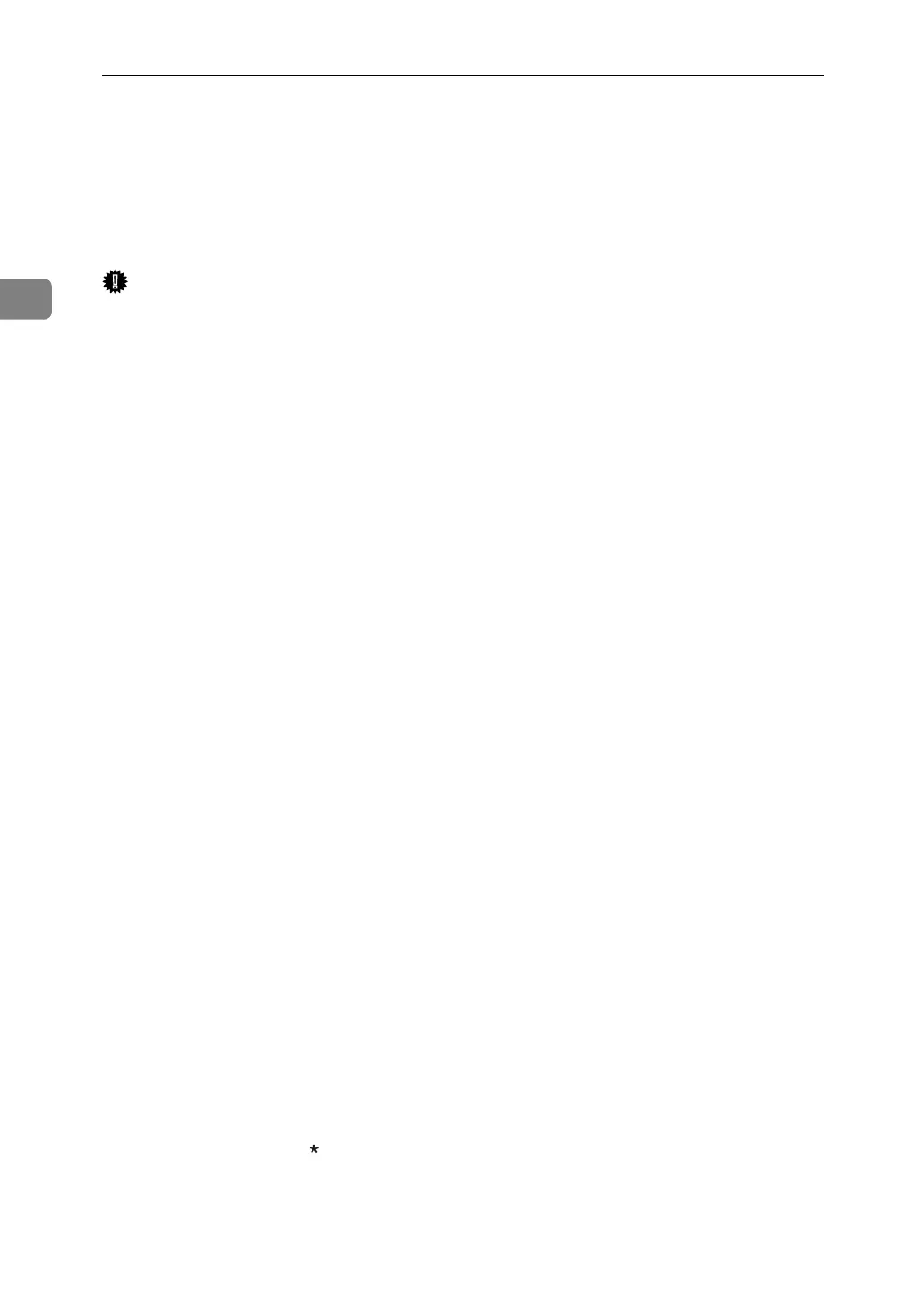System Settings
46
2
Tray Paper Settings
This section describes the user tools in the Tray Paper Settings menu under Sys-
tem Settings.
Default settings are shown in bold type.
Important
❒ If the specified paper size differs from the actual size of the paper loaded in
the paper tray, a misfeed might occur because the correct paper size was not
detected.
❖ Paper Tray Priority: Copier (copier/Document Server)
Specify the tray to supply paper for output.
The default setting is Tray 1.
❖ Paper Tray Priority: Facsimile (facsimile)
Specify the tray to supply paper for output.
The default setting is Tray 1.
❖ Paper Tray Priority: Printer (printer)
Specify the tray to supply paper for output.
The default setting is Tray 1.
❖ Tray Paper Size: Tray 1-4
Select the size of the paper loaded in the paper tray.
The paper sizes you can set for Tray 1 to Tray 4 are as follows:
•A3L, B4 JIS (Japanese Industrial Standard)L, A4K, A4L, B5 JISK,
B5 JISL, A5L
• 11"×17"L, 8
1
/
2
"×14"L, 8
1
/
2
"×11"K, 8
1
/
2
"×11"L, 8"×13"L, 8
1
/
2
"×13"L,
8
1
/
4
"×13"L, 8
1
/
4
"×14"L, 11"×14"L, 7
1
/
4
"×10
1
/
2
"L, 8"×10
1
/
2
"K,
8"×10
1
/
2
"L, 5
1
/
2
"×8
1
/
2
"L
The default setting for Tray 1 is A4K / 8
1
2
" × 11"K.
The default setting for Tray 2 is A3L / 11" × 17"L.
The default setting for Tray 3 is A4L / 8
1
/
2
" × 11"L.
The default setting for Tray 4 is A4L / 8
1
/
2
" × 14"L.
You can specify a custom size of between 148.0 and 297.0 mm (5.8"-11.7") ver-
tically, and between 210.0 and 432.0 mm (8.3"-17.0") horizontally.
The paper guide for the optional LCT (Large Capacity Tray) is fixed for A4K,
81/2"×11"K size paper. Contact your service representative if you need to
change the paper size.
If the paper size set for the selector in paper tray is different to the paper size
for this setting, the paper size of the dial has priority.
If you load paper of a size not indicated on the paper size selector in the paper
tray, set the dial to " ".
