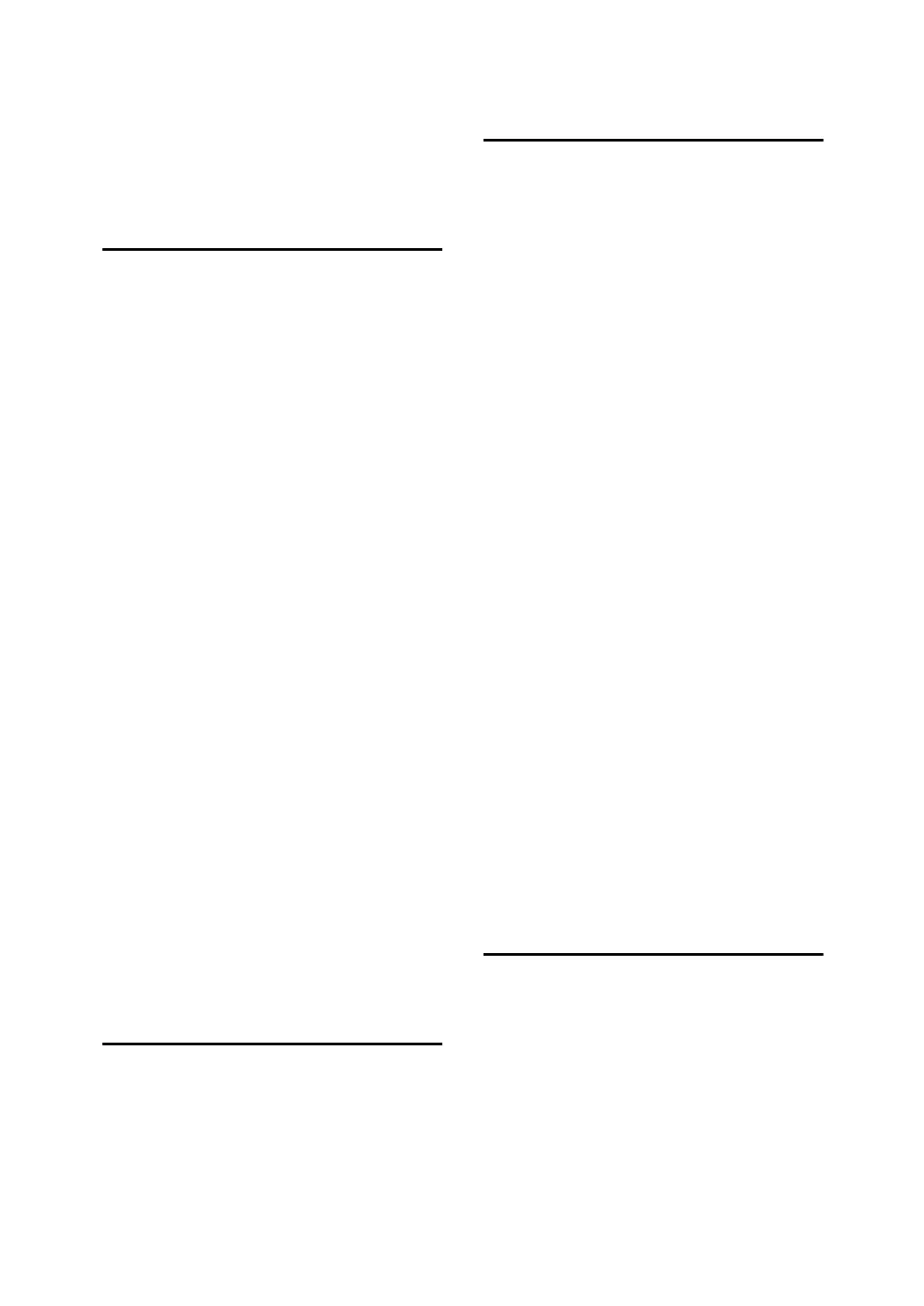281
INDEX
1 Sided to 2 Sided Auto Margin: TtoB, 84
1 Sided to 2 Sided Auto Margin: TtoT
, 84
2 Sided Print (Available only with the
optional duplex unit and HDD)
, 101
A
Accessing User Tools (System Settings), 3
Address Book: Change Order
, 64
Address Book: Edit Title
, 64
Address Book: Program / Change /
Delete Group
, 64
Address Book: Program / Change /
Delete Transfer Request
, 64
Address Book: Select Title
, 64
Address Book Management
, 64
Adjust Scan Density
, 97
Adjust Sound Volume
, 97
Administrator Authentication
Management
, 64
Administrator's E-mail Address
, 57
Administrator Tools / Facsimile Features
,
109
Administrator Tools / System Settings
, 64
AOF (Always On)
, 64
Append CR to LF
, 177
Authorized Reception
, 140
Authorized RX
, 149
Authorized RX (Authorized Reception)
, 101
Auto Continue
, 173
Auto Delete File in Document Server
, 64
Auto Delete Stored Print Jobs
, 173
Auto Delete Temporary Print Jobs
, 173
Auto Image Density
, 97
Auto Image Density Priority
, 77
Auto Logout Timer
, 49
Auto Off Timer
, 49
Auto Paper Select Priority
, 77
Auto Sort
, 93
Auto Specify Sender Name
, 57
Auto Tray Switching
, 77
B
Background Numbering, 89
Back Margin: Left / Right
, 84
Back Margin: Top / Bottom
, 84
Bidirectional Communication
, 54
Blank Page Print
, 173
Box Settings
, 152
Bypass Tray Setting Priority
, 173
C
Capture Server IP Address, 57
Center Mark
, 101
Change Initial Mode
, 77, 97, 181
Change PDF Password
, 180
Changing the Display Language
, 263
Channel
, 55
Checkered Mark
, 101
Communication Mode
, 55
Compression (Black & White)
, 186
Compression (Gray Scale)
, 186
Config. Page
, 169
Copier/Document Server Auto Reset
Timer
, 49
Copier / Document Server Features /
Edit
, 84
Copier / Document Server Features /
General Features
, 77
Copier / Document Server Features /
Input/Output
, 93
Copier / Document Server Features /
Reproduction Ratio
, 82
Copier / Document Server Features /
Stamp
, 89
Copies
, 173
Copy Count Display
, 43
Copy Function Key: F1-F5
, 77
Copy on Designating Page in Combine
, 84
Copy on Designating Paper
, 84
Copy Order in Combine
, 84
Copy Orientation in Duplex Mode
, 77
Copy Quality
, 77
Counter
, 265
Courier Font
, 177
Cover Sheet Tray
, 46
D
Data Format, 179
Date Stamp
, 91
DDNS Configuration
, 51
Default Printer Language
, 173
Default Scan Settings
, 181
Default User Name / Password (Send)
,
57
Delete All Files in Document Server
, 64
Delete All Logs
, 64
Delete All Stored Print Jobs
, 172
Delete All Temporary Print Jobs
, 172
Delete Scanner Journal
, 186
Deleting a Special Sender
, 151
Delivery Option
, 57
