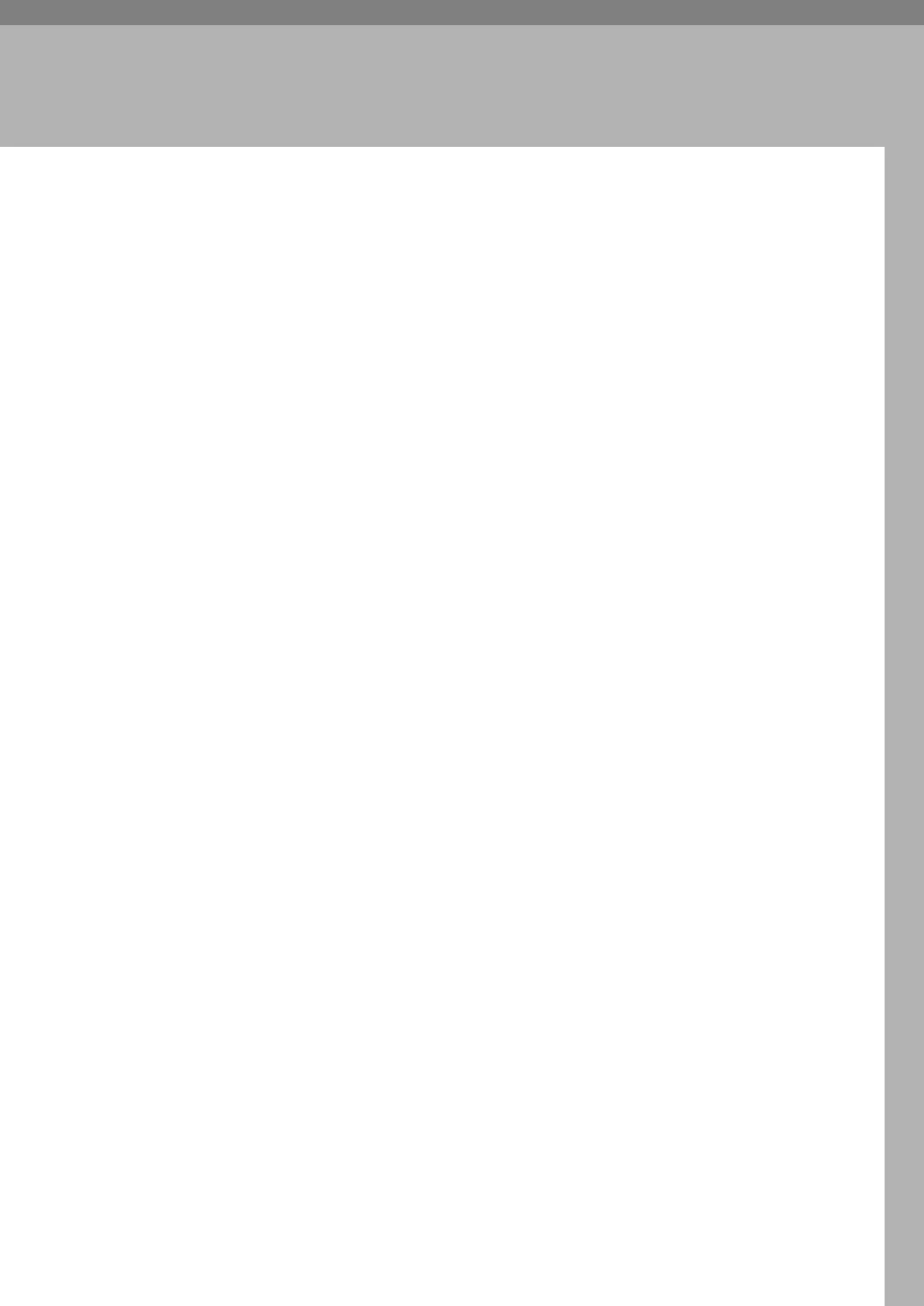43
2. System Settings
This chapter describes user tools in the System Settings menu. For details on
how to access System Settings, see "Accessing UserTools".
General Features
This section describes the user tools in the General Features menu under System
Settings.
Default settings are shown in bold type.
❖ Panel Tone
The beeper (key tone) sounds when a key is pressed.
The default setting is On.
❖ Warm Up Notice (copier/Document Server)
You can have the beeper sound when the machine becomes ready to copy af-
ter leaving Energy Saver mode, or when the power is turned on.
The default setting is On.
❖ Copy Count Display (copier/Document Server)
The copy counter can be set to show the number of copies made (count up) or
the number of copies yet to be made (count down).
The default setting is Up (count up).
❖ Function Priority
Specify the mode to be displayed immediately after the operation switch is
turned on, or when System Reset mode is turned on.
The default setting is Copier.
❖ Print Priority
Print Priority is given to the mode selected.
When [Interleave] is selected, the current print job will be interrupted after a
maximum of five sheets.
The default setting is Display Mode.
When the optional Internal Tray 2 (1 bin tray), 1000–sheet finisher, 2 Tray fin-
isher, or booklet finisher is installed on the machine, you can specify an out-
put tray for each documents are delivered. For details about how to specify
an output tray for each function, see "Output: copier", "Output: Document
Server", "Output: Facsimile", "Output: Printer".
