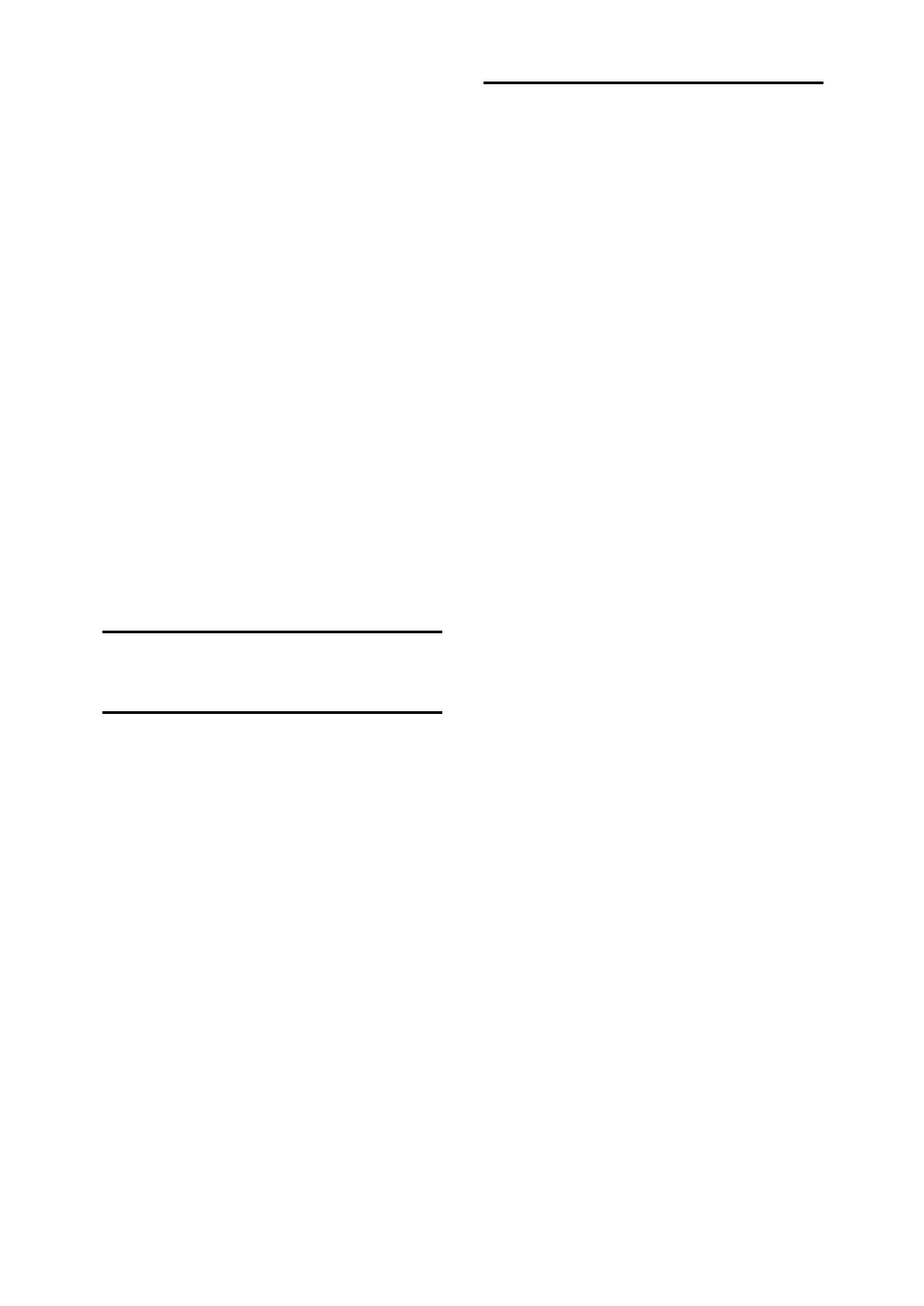284
Priority Setting: Reduce, 82
Program / Change Administrator
, 64
Program / Change / Delete E-mail
Message
, 57
Program / Change /
Delete Gateway
, 105, 109
Program / Change /
Delete LDAP Server
, 64
Program / Change / Delete Subject
, 57
Program Closed Network Code
, 109
Program / Delete Stamp
(User Stamp)
, 90
Program Economy Time
, 97
Program Fax Information
, 97, 109
Program Memory Lock ID
, 109
Programming Authorized RX and Special
RX Function
, 149
Programming Bypass Tray Paper Size
, 149
Programming/Changing Special
Senders
, 143
Programming Initial Set Up of a Special
Sender
, 148
PS Config./Font Page
, 169
PS Menu / Printer Features
, 179
Q
Quick Operation Key, 97
R
Ratio for Create Margin, 82
Reception File Print Quantity
, 141
Reception Protocol
, 57
Reception Settings / Facsimile
Features
, 101
Reduce 1-6
, 82
Reduce Recovery Time
, 64
Registering Fax Information
, 117
R/E Priority
, 82
Reproduction Ratio / Copier / Document
Server Features
, 82
Resolution
, 177, 179, 180
Return to Defaults
, 55
Rotate Sort: Auto Paper Continue
, 93
RX File Print Qty (Reception File Print
Quantity)
, 101
RX Reverse Printing (Reception Reverse
Printing)
, 101
S
SADF Auto Reset, 93
Scan End Reset
, 97
Scanner Auto Reset Timer
, 49
Scanner Features / Destination List
Settings
, 185
Scanner Features / Send Settings
, 186
Scanner Recall Interval Time
, 57
Scan Settings / General Settings
, 181
Scan Settings / Scanner Features
, 181
Select Dial / Push Phone
, 109
Selection Signal Status
, 54
select punch type
, 93
Select Stack Function
, 93
select stapling position
, 93
Select Title
, 97, 185
Send Settings / Scanner Features
, 186
Separation Line in Combine
, 84
Set Date
, 49
Set Time
, 49
Setup IEEE 802.11b
, 10
Setup Wireless LAN
, 10
Shortcut R / E
, 82
Signal Control
, 54
SIP Settings
, 105, 109
Size (Background Numbering)
, 89
Size (Date Stamp)
, 91
Size (Page Numbering)
, 92
Slip Sheet Tray
, 46
SMB Computer Name
, 51
SMB Work Group
, 51
SMTP Authentication
, 57
SMTP RX File Delivery Settings
, 103
SMTP Server
, 57
Specify Tray for Lines
, 101
SSID Setting
, 55
Stamp / Copier / Document Server
Features
, 89
Stamp Format 1-4 (User Stamp)
, 90
Stamp Format (Page Numbering)
, 92
Stamp Format (Preset Stamp)
, 89
Stamp Language (Preset Stamp)
, 89
Stamp on Designating Slip Sheet
(Page Numbering)
, 92
Stamp Position 1-4 (User Stamp)
, 90
Stamp Position (Date Stamp)
, 91
Stamp Position (Page Numbering)
, 92
Stamp Position (Preset Stamp)
, 89
