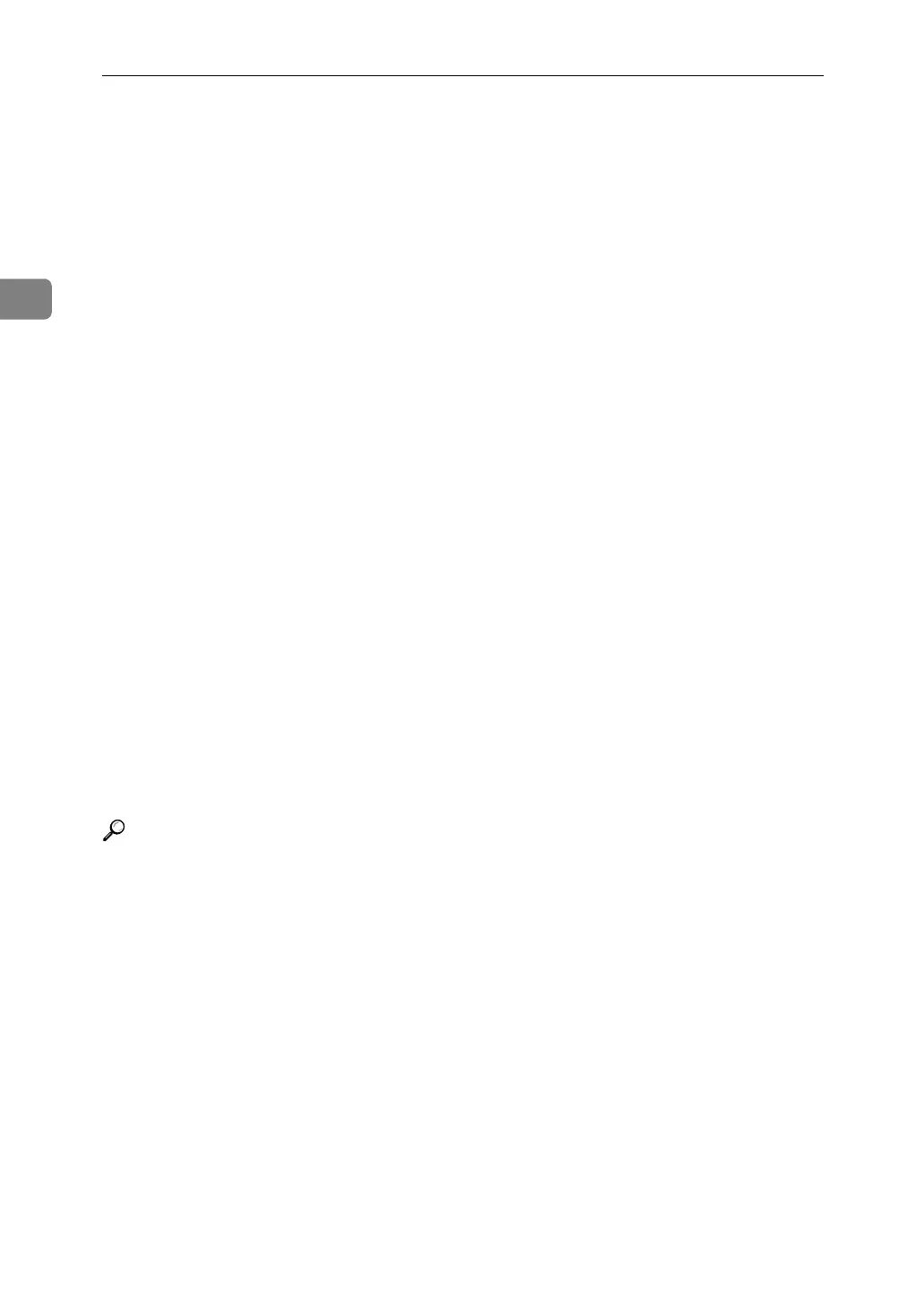System Settings
48
2
❖ Cover Sheet Tray
Allows you to specify and display the paper tray that is setting cover sheets.
After selecting the paper tray, you can also specify the display timing and
copy method for two-sided copying.
The default setting for "Tray to Program" is Off.
Functions using the cover sheet tray setting are the front cover function and
front/back cover function.
When [At Mode Selected] is selected, cover sheet tray settings only appear
when the cover function or slip sheet function is selected.
When [Full Time] is selected, the cover sheet tray is always displayed.
You can set Copying Method in Duplex only when [At Mode Selected] is selected.
❖ Slip Sheet Tray
Allows you to specify and display the paper tray that is inserting slip sheets.
After selecting the paper tray, you can also specify the display timing and
copy method for two-sided copying.
The default setting for "Tray to Program" is Off.
When [At Mode Selected] is selected, slip sheet tray settings only appear when
the cover function or slip sheet function is selected.
❖ Printer Bypass Paper Size
Specify the size of the paper in the bypass tray when printing data from the
computer.
• The paper types you can set for trays are as follows:
11" × 17"L, 8
1
/
2
" × 14"L, 8
1
/
2
" × 11"K, 8
1
/
2
" × 11"L, 5
1
/
2
" × 8
1
/
2
"L,
7
1
/
4
" × 10
1
/
2
"K, 7
1
/
4
" × 10
1
/
2
"L, 8" × 13"L, 8
1
/
2
" × 13"L, 8
1
/
4
" × 13"L,
A3L, B4 JISL, A4K, A4L, B5 JISK, B5 JISLA5K, A5L, A6L
The default setting is A4K.
You can specify a custom size of between 100.0 and 297.0 mm (3.9"-11.7") ver-
tically, and between 148.0 and 600.0 mm (5.8"-23.6") horizontally.
Reference
p.3 “Accessing User Tools”
"Covers", Copy/ Document Server Reference
"Slip Sheets", Copy/ Document Server Reference
