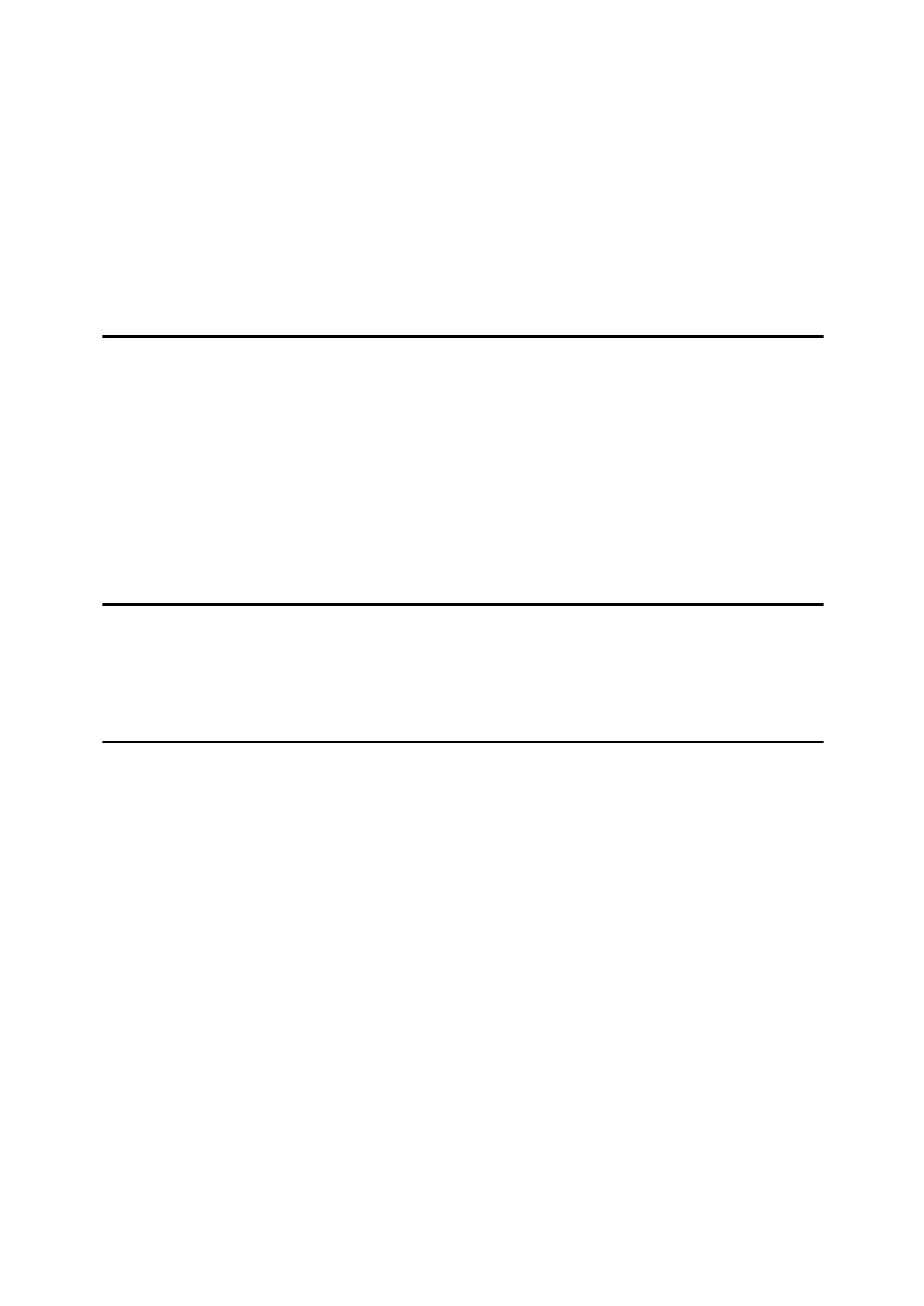v
Box Settings .......................................................................................................152
Programming/Changing Personal Boxes ...............................................................153
Deleting Personal Boxes........................................................................................156
Programming/Changing Information Boxes ...........................................................157
Deleting Information Boxes ....................................................................................159
Programming/Changing Transfer Boxes................................................................160
Deleting Transfer Boxes.........................................................................................164
Printing the Box List ...............................................................................................165
Storing or Printing Received Documents........................................................166
Reception Report e-mail ........................................................................................167
5. Printer Features
List / Test Print ...................................................................................................169
Printing the Configuration Page .............................................................................170
Maintenance .......................................................................................................172
System ................................................................................................................173
Host Interface .....................................................................................................176
PCL Menu ...........................................................................................................177
PS Menu..............................................................................................................179
PDF Menu ...........................................................................................................180
6. Scanner Features
Scan Settings .....................................................................................................181
Destination List Settings...................................................................................185
Send Settings .....................................................................................................186
7. Registering Addresses and Users for Facsimile/Scanner Functions
Address Book.....................................................................................................189
Managing names in the Address Book ..................................................................192
Sending fax by Quick Dial ......................................................................................192
Sending e-mail by Quick Dial .................................................................................192
Sending scanned files to a shared folder directly...................................................193
Preventing unauthorized user access to shared folders from the machine ...........193
Managing users and machine usage .....................................................................193
Registering Names ............................................................................................194
Registering Names.................................................................................................194
Changing a Registered Name................................................................................196
Deleting a Registered Name ..................................................................................197
Authentication Information ...............................................................................198
Registering a User Code........................................................................................199
Changing a User Code...........................................................................................200
Deleting a User Code.............................................................................................201
Displaying the Counter for Each User....................................................................202
Printing the Counter for Each User ........................................................................203
Printing the Counter for All Users...........................................................................204
Clearing the Number of Prints................................................................................205
Fax Destination ..................................................................................................206
Fax Destination ......................................................................................................208
IP-Fax Destination..................................................................................................214
