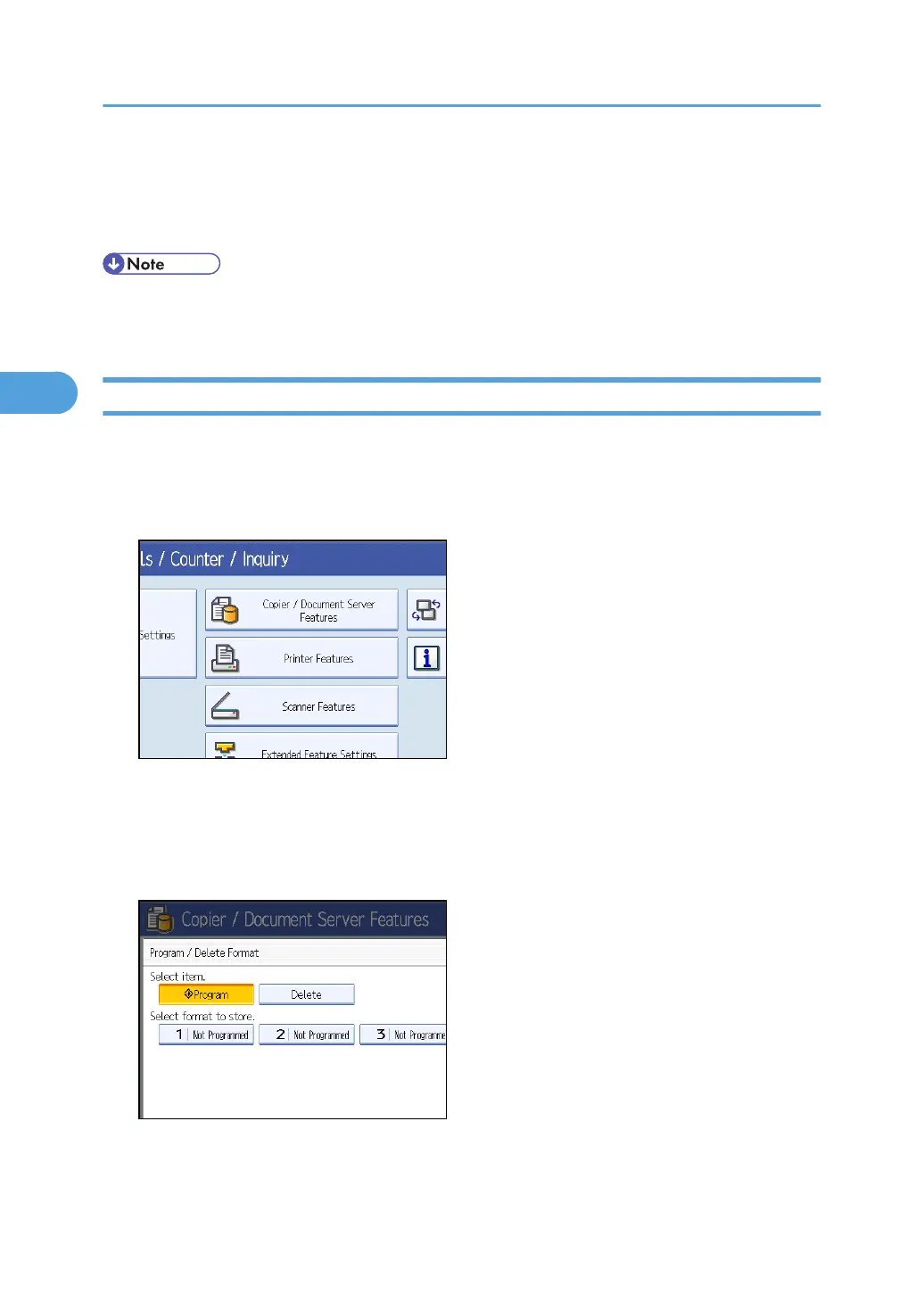Program/Delete Overlay Format
This section describes how to program / delete Overlay Format.
• The maximum size of original size to be stored is A0 (E). You cannot store long length originals.
• For details about Format Overlay, see "Format Overlay", Copier / Document Server Reference.
Programming an Overlay Format
This section describes how to program an Overlay Format.
1. Make sure the machine is ready to copy.
2. Press [Copier / Document Server Features].
3. Press [Edit].
4. Press [Program / Delete Format].
5. Check that [Program] is selected.
6. Select a format number (1 to 4).
3. Copier/Document Server Features
112
