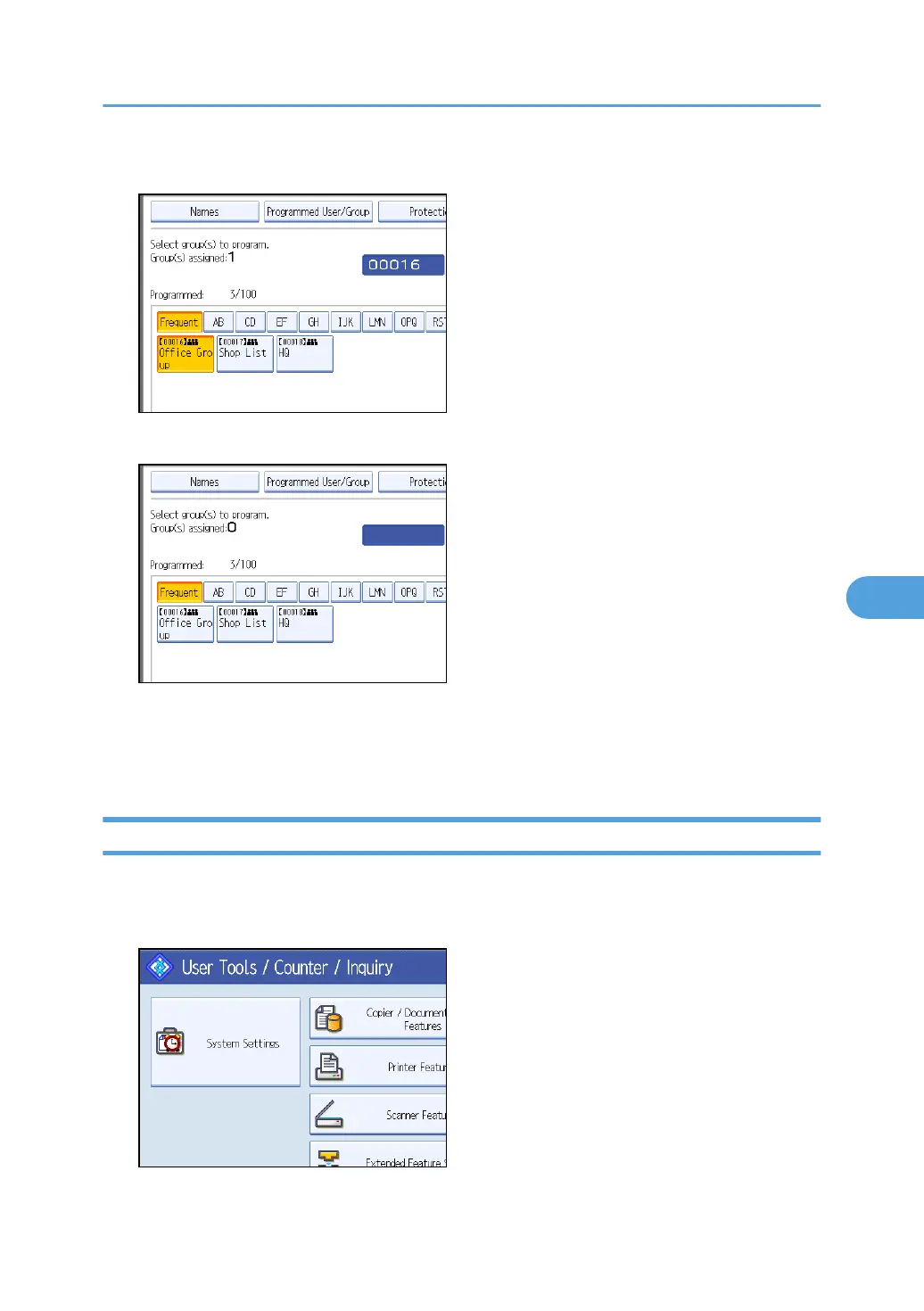7. Select the group that you want to delete from.
The group key is deselected and the group is deleted from it.
8. Press [OK].
9. Press [Exit].
10. Press the [User Tools/Counter] key.
Changing a Group Name
This section describes how to change a group name.
1. Press [System Settings].
2. Press [Administrator Tools].
Registering Names to a Group
179
