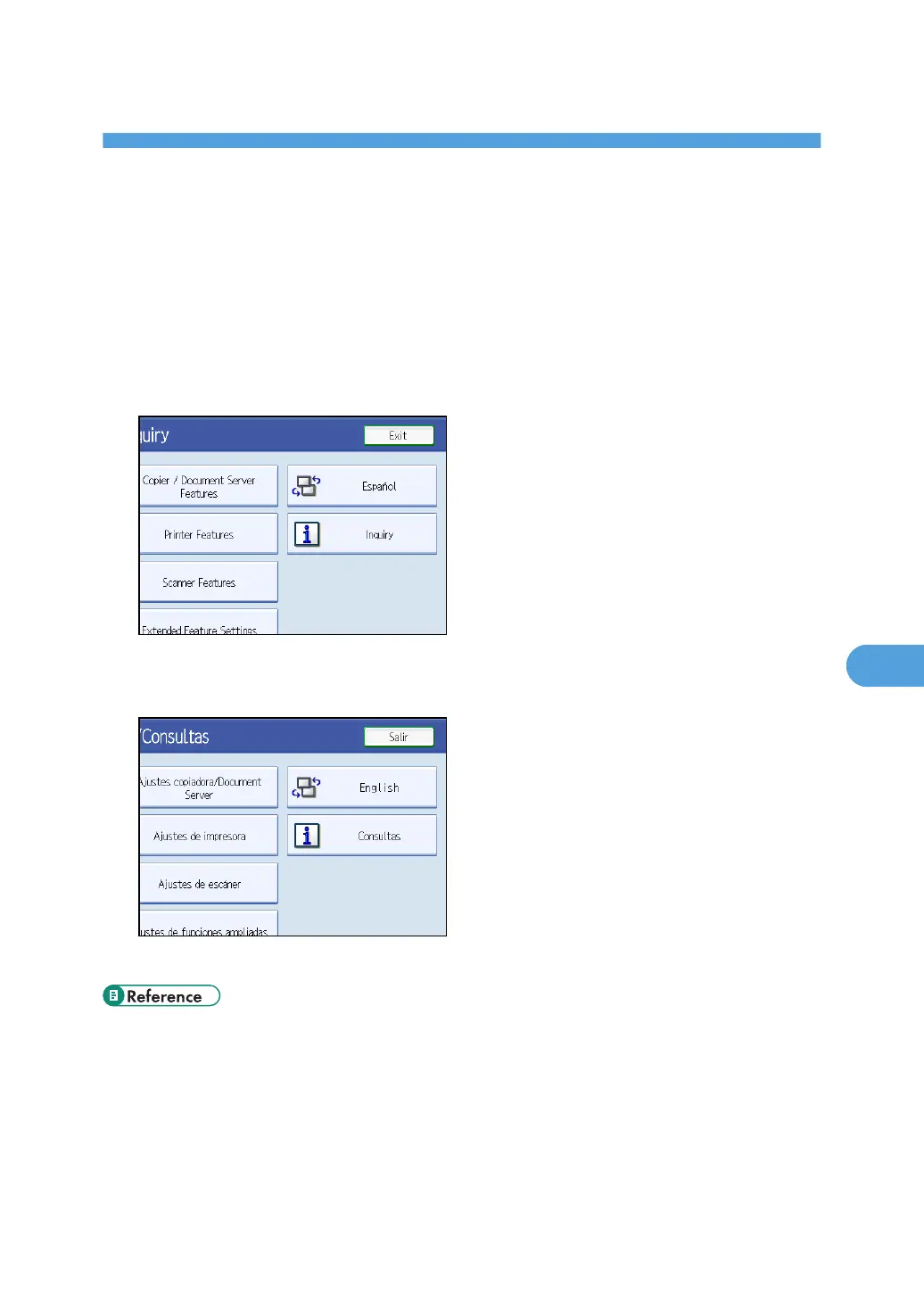7. Other User Tools
Initial settings allow you to switch the language as well as checking the number of printed papers by
displaying the counter. For details on how to access respective settings, see "Accessing User Tools".
Changing the Display Language
You can change the language used on the display. English is set as default.
1. Press [Español].
The language is changed to Spanish.
2. Press [Salir].
The menu appears in Spanish.
• p.10 "Accessing User Tools"
189
