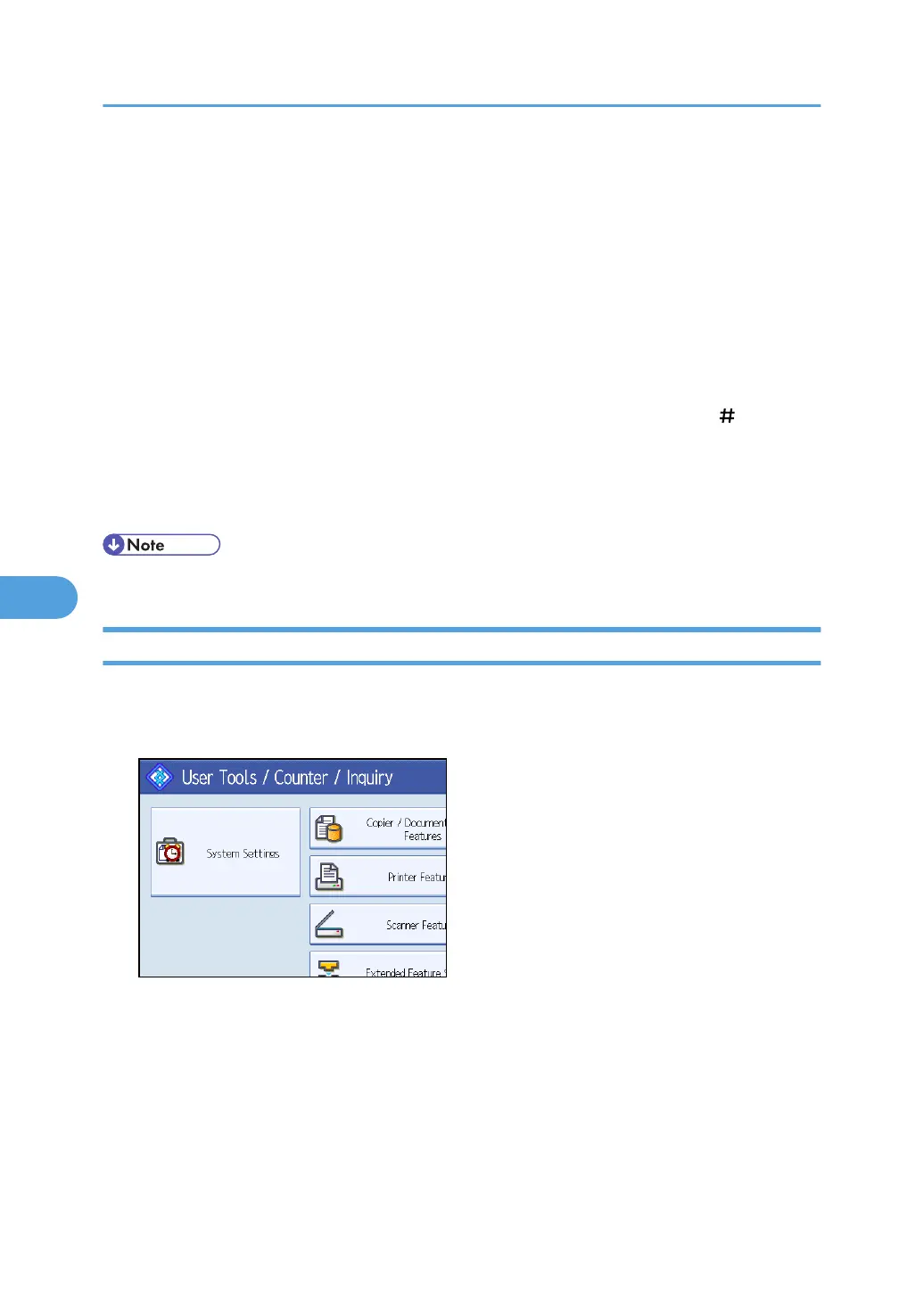3. Press [Address Book Management].
4. Check that [Program / Change] is selected.
5. Select the registered name you want to change.
Press the name key, or enter the registered number using the number keys.
6. To change the name or key display, press [Change] under the "Name" or "Key Display".
7. Enter the name or key display, and then press [OK].
8. To change the title, press the key for the classification you want to use from "Select Title".
9. To change the registration number, press [Change] under "Registration No.".
10. Enter a new registration number using the number keys, and then press the [ ] key.
11. Press [OK].
12. Press [Exit].
13. Press the [User Tools/Counter] key.
• You can search by the registered name, folder name, or e-mail address.
Deleting a Registered Name
This section describes how to delete a name.
1. Press [System Settings].
2. Press [Administrator Tools].
3. Press [Address Book Management].
4. Press [Delete].
5. Select the name you want to delete.
Press the name key, or enter the registered number using the number keys.
6. Press [Yes].
7. Press [Exit].
6. Registering Addresses and Users for Scanner Functions
140
