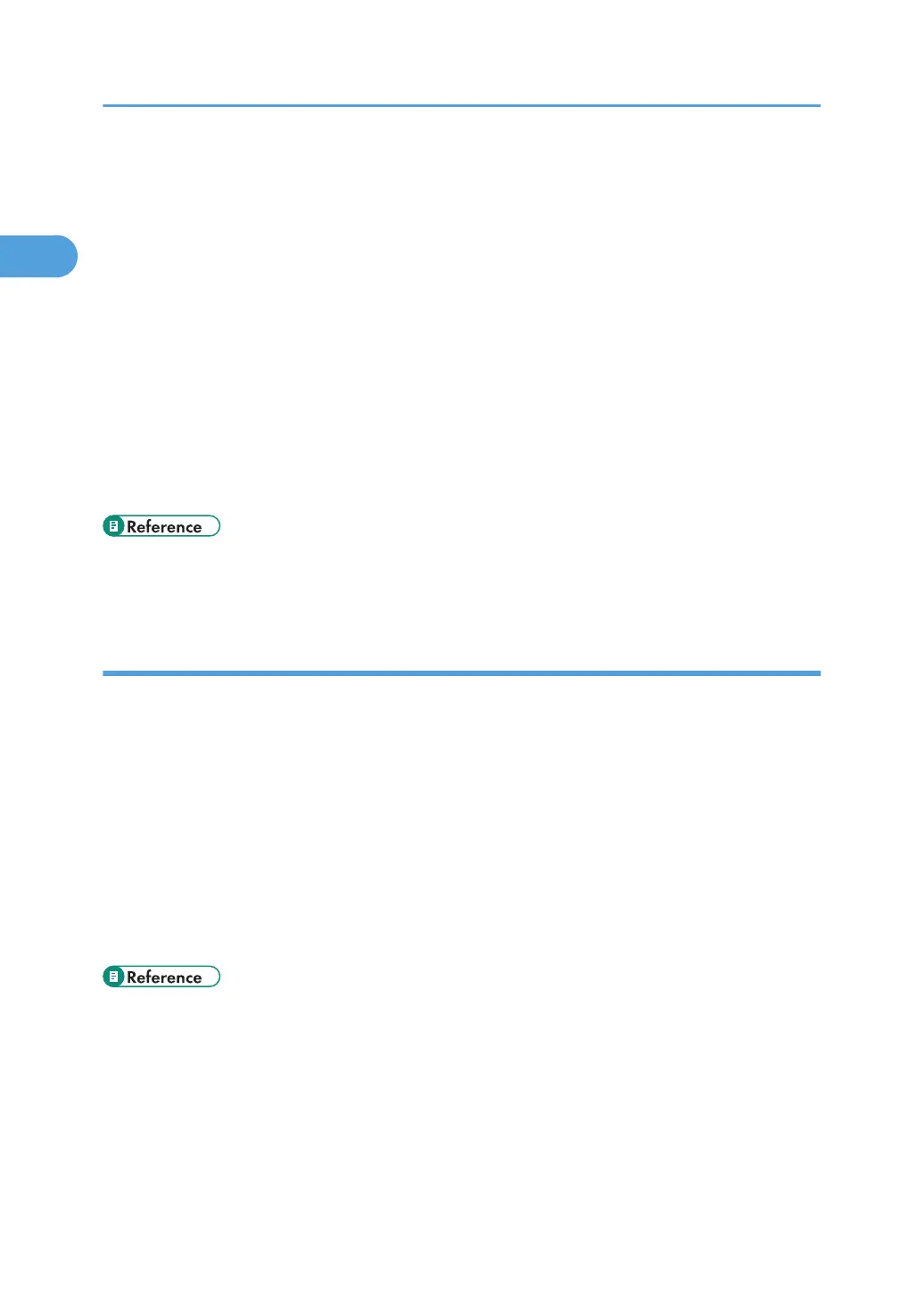• When [802.11 Ad-hoc Mode] is selected in Communication mode, select the channel for [Ad-hoc
Channel]. Set a channel that matches the type of wireless LAN being used. For details about setting
the Ad-hoc Channel, see "Wireless LAN".
• You can specify either "WEP" or "WPA" to the Security Method.
• Specify "WPA", when [Communication Mode] is set to [Infrastructure Mode].
• If you select the [WPA] option for Security Method, select one of the following: [WPA-PSK], [WPA],
[WPA2-PSK], or [WPA2]. If you select [WPA-PSK] or [WPA2-PSK], enter your PSK. If you select
[WPA] or [WPA2], authentication settings and certificate installation settings are required. For details
about setting methods, see "Configuring WPA/WPA2", Network Guide.
• For details about how to specify wireless LAN settings from the control panel on the machine, see
"Wireless LAN".
• For details about how to specify wireless LAN settings from other than the control panel on the machine,
see "Using Utilities to Make Network Settings".
• p.40 "Using Utilities to Make Network Settings"
• p.65 "Wireless LAN"
Checking the Signal
This section describes how to check the machine's radio wave status.
When using in infrastructure mode, you can check the machine's radio wave status using the control panel.
1. Press [System Settings].
2. Press [Interface Settings].
3. Press [Wireless LAN].
4. Press [Wireless LAN Signal].
The machine's radio wave status appears.
5. After checking radio wave status, press [Exit].
6. Press the [User Tools/Counter] key.
• p.10 "Accessing User Tools"
1. Connecting the Machine
20
