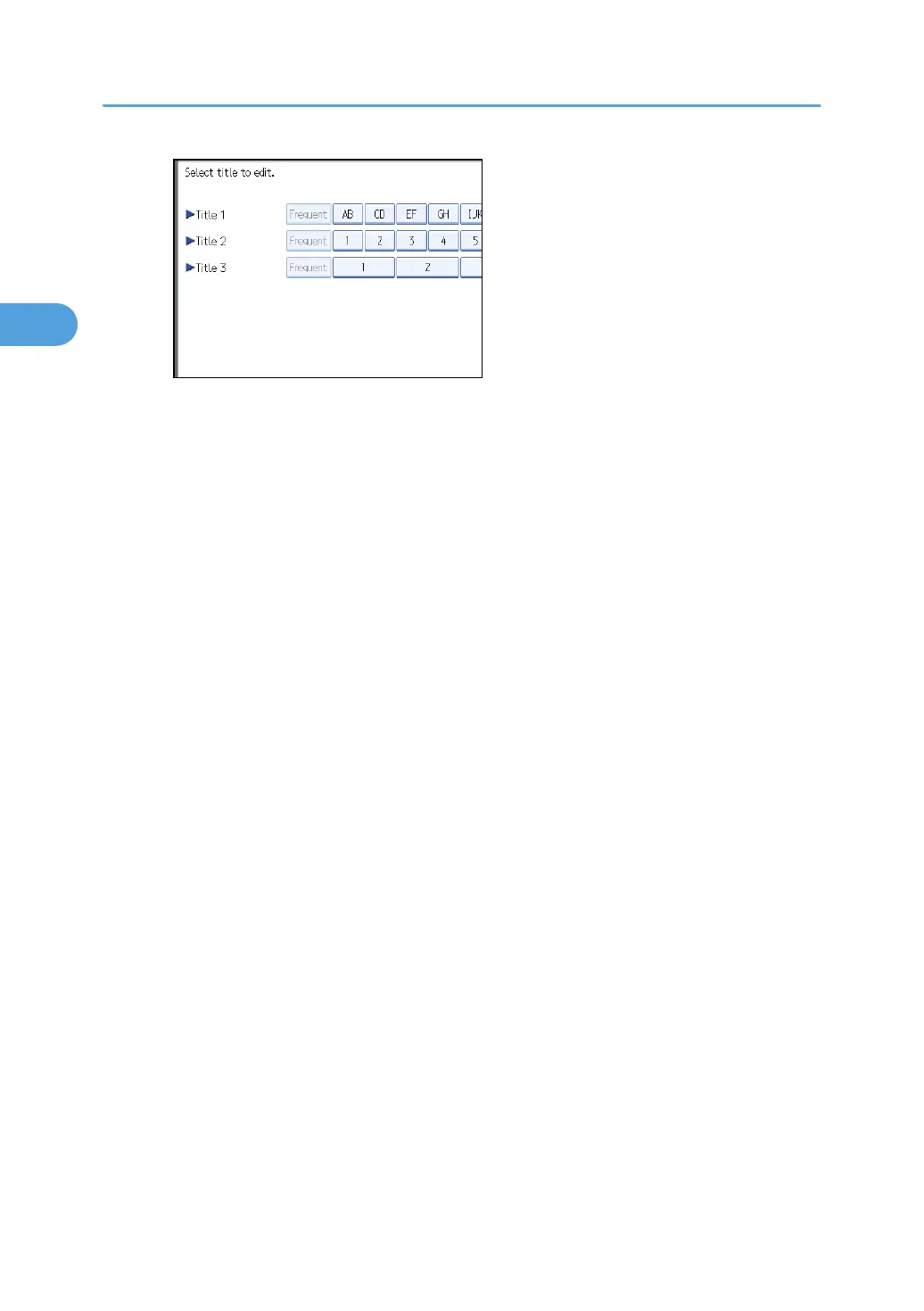5. Enter the new name, and then press [OK].
6. Press [OK].
Address Book: Switch Title
Specifies the title to select a name.
The default setting is Title 1.
Back Up / Restore Address Book
You can back up the machine's address book to external storage or restore the backup copy from
the external storage.
• Back Up
You can back up the machine's address book to external storage.
• Restore
You can restore the backup copy of the address book from external storage.
• Format
You can format the external storage.
• Obtain Media Info
The free space and occupied space of the external storage are displayed.
Restore data overwrites Address Book data stored on the machine, and clears the counter of each
registered user of the machine.
Display / Print Counter
Allows you to view and print the number of prints.
• Display / Print Counter
Displays the number of prints for each function (Total, Copier, Printer, Send / TX Total Colour,
Send / TX Total Black & White, Scanner Send Colour, Scanner Send Black & White).
• Print Counter List
Prints out a list of the number of prints made under each function.
2. System Settings
78
