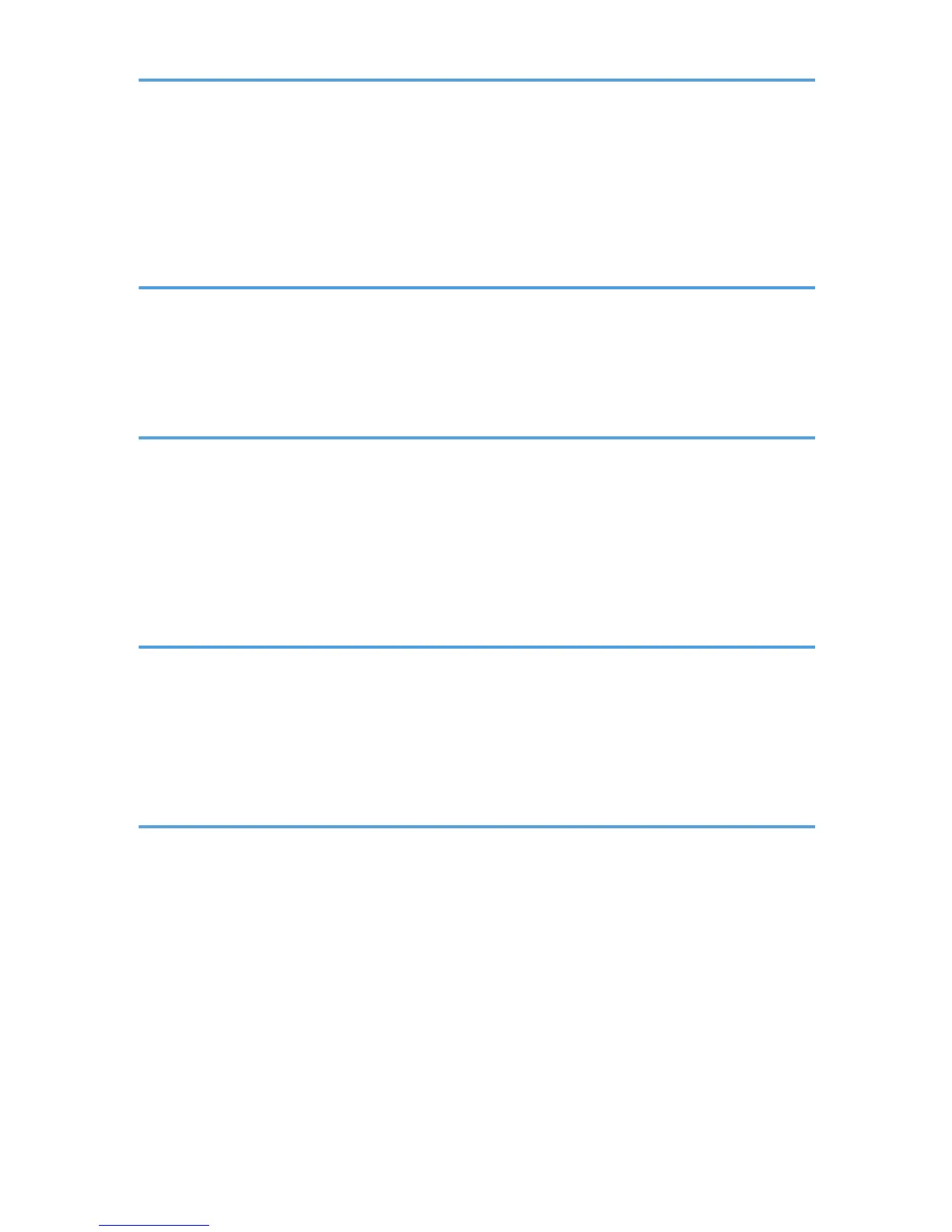Finisher SR3030........................................................................................................................................109
Replacing the Stamp Cartridge....................................................................................................................111
Replacing the Stamp Cartridge (Type 1, 2)............................................................................................111
Replacing the Stamp Cartridge (Type 3, 4)............................................................................................113
5. Entering Text
Entering Text...................................................................................................................................................115
Available Characters................................................................................................................................115
Keys............................................................................................................................................................115
How to Enter Text......................................................................................................................................116
6. Operating Instructions
Installing Operating Instructions...................................................................................................................119
PDF Manuals..............................................................................................................................................120
How to Use the Operating Instructions........................................................................................................121
Opening from the Icon..............................................................................................................................121
Opening from the [Start] Menu................................................................................................................121
Opening from the CD-ROM.....................................................................................................................122
7. Other User Tools
Changing the Display Language..................................................................................................................123
Inquiry.............................................................................................................................................................125
Changing Paper Thickness Settings..............................................................................................................127
Counter...........................................................................................................................................................129
Displaying the Total Counter....................................................................................................................129
8. Remarks
Dos and Don'ts...............................................................................................................................................131
Saving Color Copies.................................................................................................................................132
Where to Put Your Machine.........................................................................................................................133
Machine Environment...............................................................................................................................133
Power Connection.....................................................................................................................................135
Maintaining Your Machine...........................................................................................................................137
Cleaning the Exposure Glass...................................................................................................................137
Cleaning the Auto Document Feeder.......................................................................................................137
Cleaning the Dustproof Glass..................................................................................................................138
5