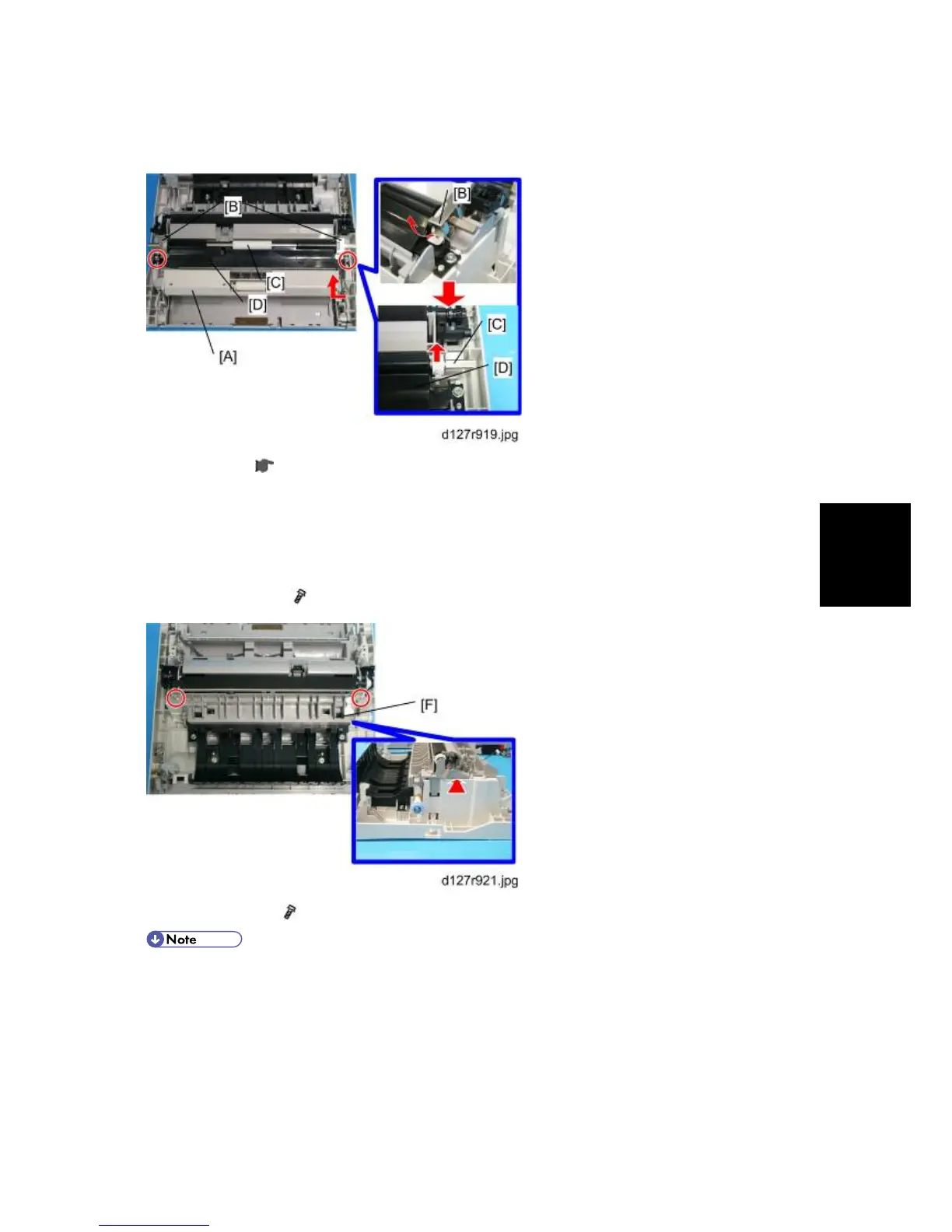and
Adjustment
4.9.2 ID SENSOR AND DUPLEX ROLLER
1. Right door (
p.4-5 "Right Door")
2. Remove the lower guide [A] by releasing the hook to lift one side of the lower guide [A] as the
red arrow shows then lift the other side.
3. Idle roller holders [B].
4. Idle roller [C]
5. Roller guide [D] (
x 2)
6. Transfer unit [F] (
x 2)
To remove the transfer unit easily, insert a slotted screwdriver into the one side of the unit
as the red arrow shows and lift to release. Then release the other side.
