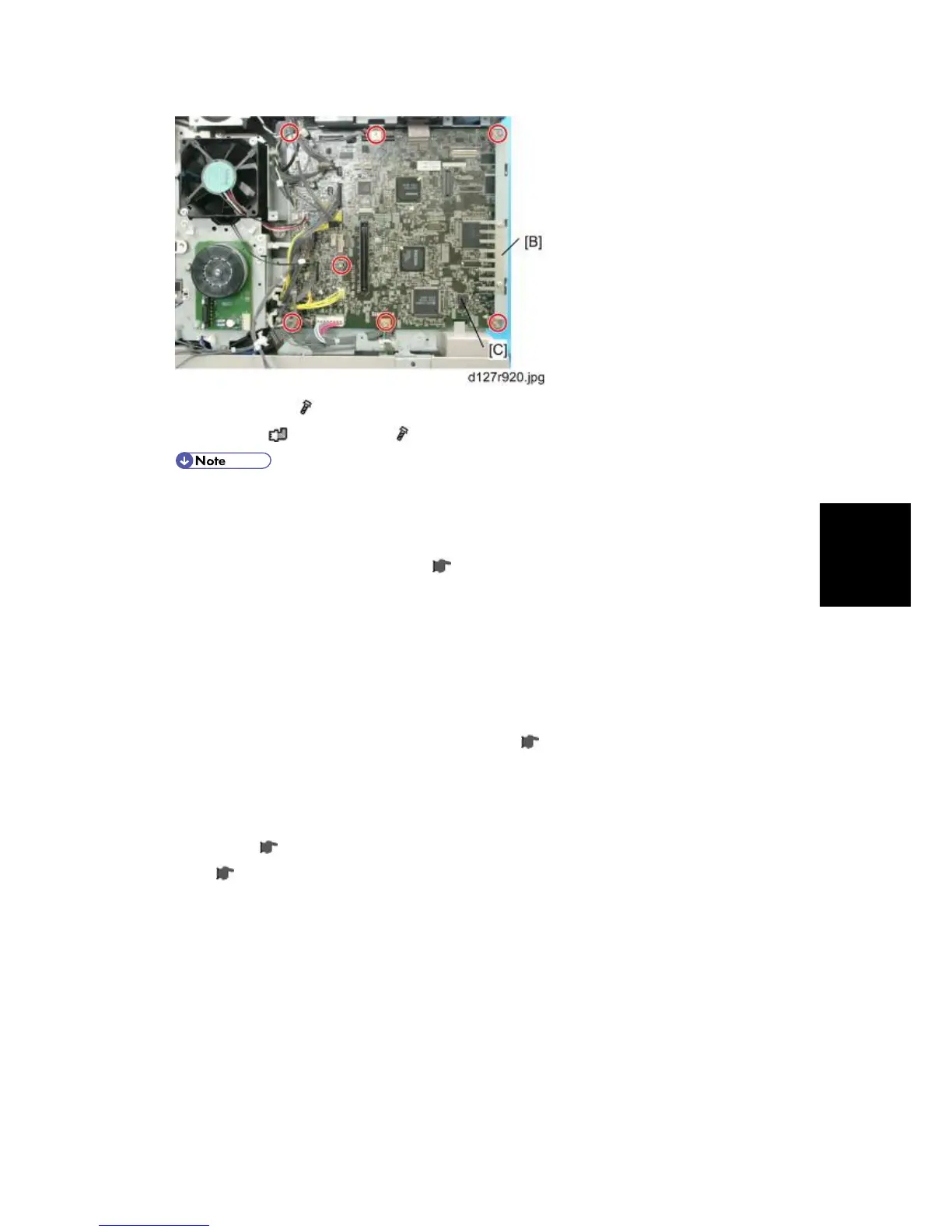and
Adjustment
3. Ground plate [B] (
x 2)
4. BICU [C] (all
, 1 flat cables, x 7)
When replacing the BICU, remove the NVRAM [D] from the board. Install the
NVRAM to the new board.
5. After replacing the NVRAM, copy the saved data to the NVRAM.
From an SD card to the NVRAM (
p.5-3 "NVRAM Data Upload/Download" in the
"System Service Mode" of the appendices of this manual.)
4.10.2 CONTROLLER BOARD
Preparation:
Before replacing the controller board, be sure to print out SMC or save the NVRAM data.
Saving from the Controller NVRAM to an SD card ( p.5-3 "NVRAM Data Upload/Download"
in the "System Service Mode" of the appendices of this manual.)
Procedure
1. Rear cover ( p.4-3 "Rear Cover")
2. FCU (
p.4-41 "FCU")
