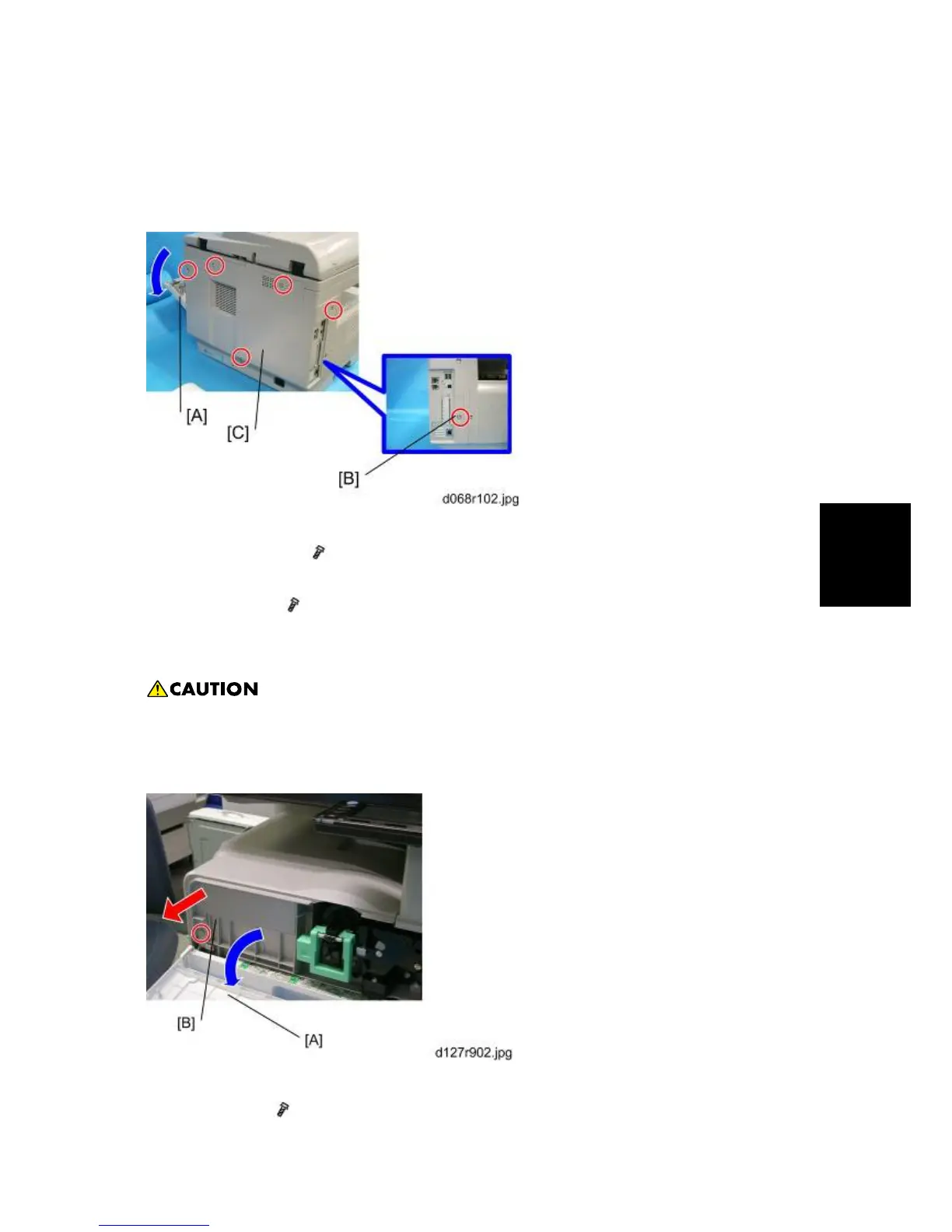and
Adjustment
4.3 EXTERIOR COVERS AND OPERATION PANEL
4.3.1 REAR COVER
1. Open the right door [A].
2. Interface cover [B] (
x 1)
3. Open the right door [A].
4. Rear cover [C] (
x 5)
4.3.2 COPY TRAY
Make sure that the cables under the copy tray are in place before reassembling the
copier. If these cables are caught between the copy tray and the inner cover, they may be
severely damaged.
1. Open the front door [A].
2. Copy tray [B] (
x1)