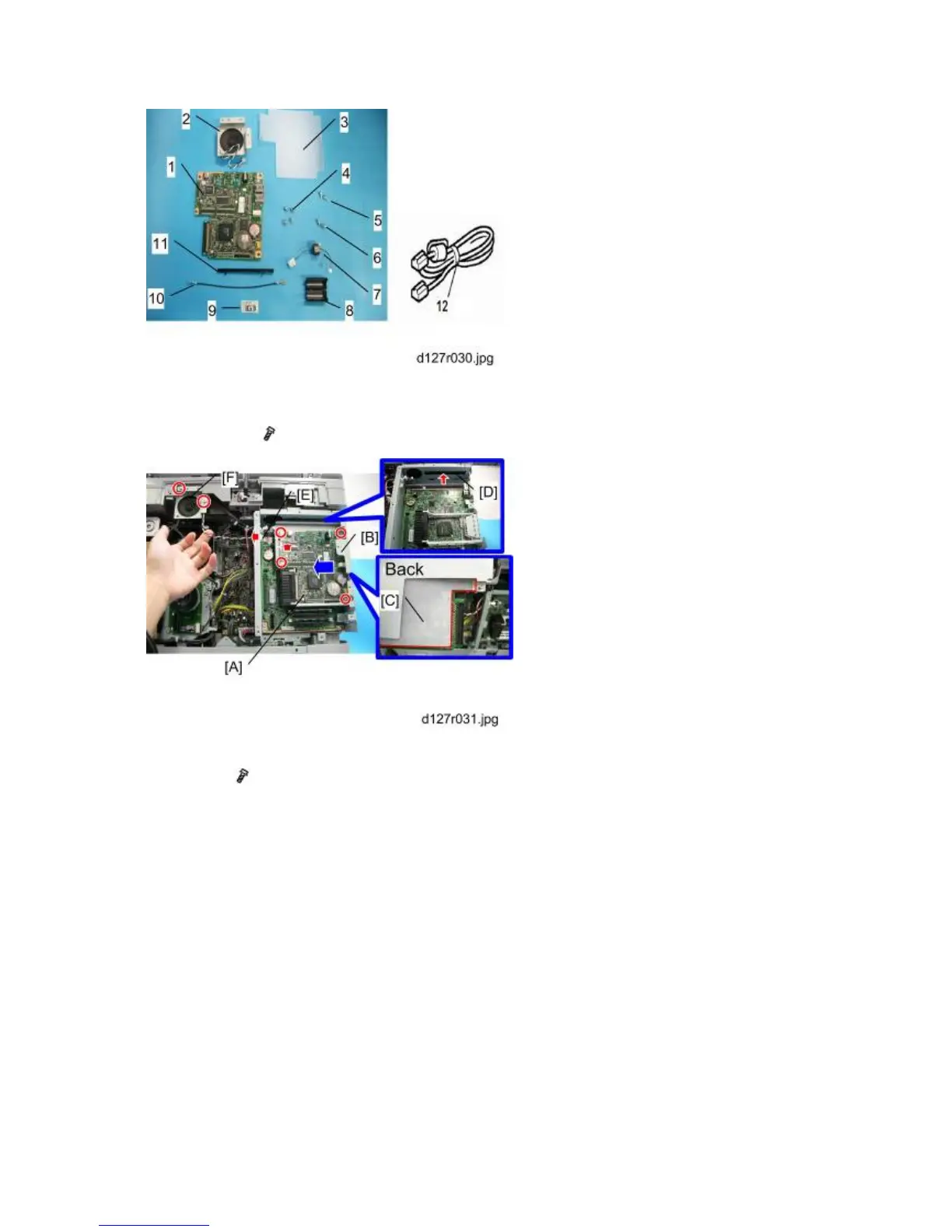Controller Options
D127/D128 2-36 SM
Installation Procedure
1. Rear cover ( x 5)
2. Attach the Fax Unit [A] to the bracket [B] with placing the sheet [C] between the unit [A] and the
bracket [B]. (
x 4)
3. Attach the Bracket Guide [D] as shown.
4. Slot the bracket assembled in procedure 2 in between two of the guides as the blue arrow
shows.
5. Attach the large end of the Harness with the Band [E] and connect the small end to on the Fax
Unit [A] as the red arrows shows.
6. Attach the Speaker [F] and its connector to the large end of the Harness [E].