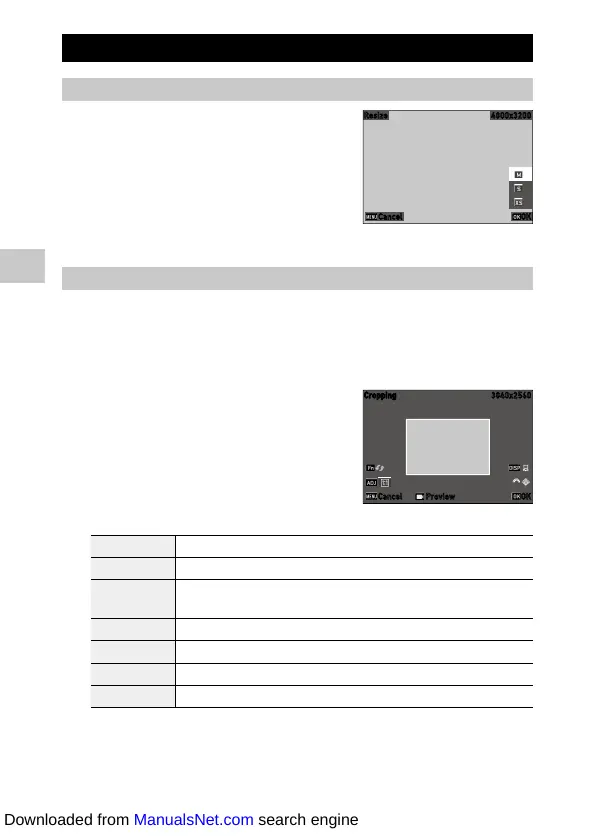4
Playback Functions
102
Changing the Image Size
Changing the Number of Recorded Pixels (Resize)
In [Resize] of the C2 menu, JPEG files can be
reduced in size. The smaller size than the [JPEG
Recorded Pixels] setting for shooting can be
selected.
Cropping Images
You can crop a part of JPEG images and then save the images.
1 Select [Cropping] in the C2 menu or on the playback functions
setting screen, and press d.
2 Specify the range to crop.
abcd Moves the cropping frame.
Press n Changes the aspect ratio of the cropping frame (16:9, 3:2, 4:3, or 1:1).
j Switches the p operation between changing the cropping size and rotating the
image.
p Changes the cropping size or rotates the cropping frame 0.1°.
h Rotates the cropping frame 90°.
k Displays the Preview.
p During the Preview: Magnifies the image.
3 Press e.
The cropped image is saved as a new image.
Cancel OK
Cancel OK
Preview
Downloaded from ManualsNet.com search engine
