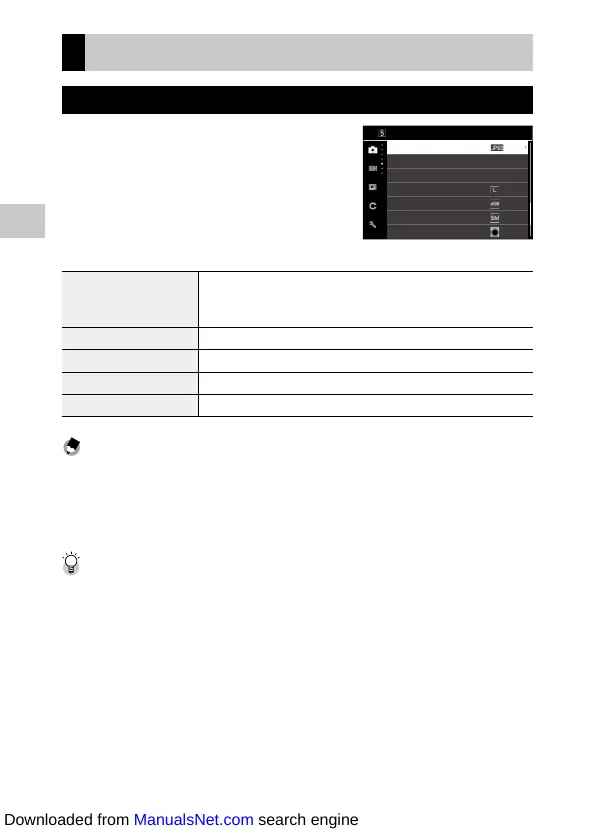3
84
Taking Pictures
Configuring the Capture Settings
Image Capture Settings
Set the file format for still images in [Image
Capture Settings] of the A5 menu.
File Format [JPEG]
[RAW]: Records a RAW image (DNG format).
[RAW+JPEG]: Records a RAW image simultaneously with a JPEG image.
Aspect Ratio [3:2], [1:1]
Crop [50mm], [71mm], [Off]
JPEG Recorded Pixels [L], [M], [S], [XS]
Color Space [sRGB], [AdobeRGB]
Memo ---------------------------------------------------------------------------------------------------------
• When [Aspect Ratio] is set to [1:1], black band(s) appears at the right and left sides of the monitor.
• This function can be registered to [ADJ Mode Setting] or [Fn Button Setting] in the D2 menu.
(p.121, p.123)
If [JPEG RAW] or [JPEG RAW+] is set to [Fn Button Setting], the image format can be easily
switched.
Shooting RAW Images -------------------------------------------------------------------------------------
• A RAW image can be converted to JPEG format in [RAW Development] of the C2 menu. (p.100)
• The following functions are not reflected in RAW images. These functions can be reflected when a
RAW image is converted to JPEG format in [RAW Development] of the C2 menu.
• Image Control
• Shadow Correction
When [RAW+JPEG] is set, the functions mentioned above are reflected in JPEG images only.
3:2
Image Capture Settings
File Format
Aspect Ratio
Crop O
JPEG Recorded Pixels
Color Space
Image Control
Peripheral Illumin. Corr.
Downloaded from ManualsNet.com search engine
