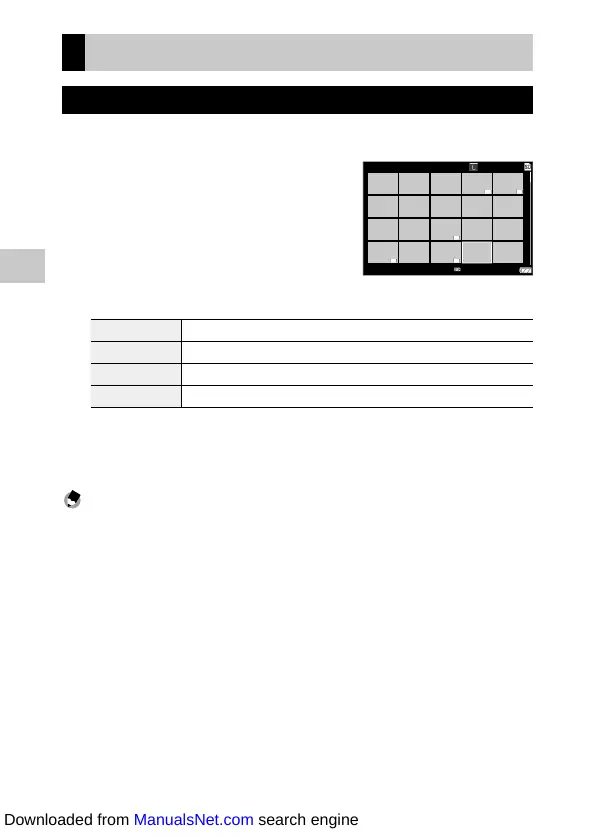4
Playback Functions
92
Changing the Playback Method
Displaying Multiple Images
You can display multiple images in the thumbnail view.
1 Turn p to the left once in the single
image display of playback mode.
Multiple images are displayed.
The following operations are available.
abcd Moves the selection frame.
j Switches between 20-image view and 48-image view.
i Deletes the selected image.
k Displays the playback functions setting screen.
2 Press e.
The selected image is displayed in the single image display.
Memo ---------------------------------------------------------------------------------------------------------
• Images are played back in order of shooting date. The playback order can be changed to [File No.] in
[Playback Order Options] of the C3 menu.
• If you select [Delete], [Protect], or [File Transfer] of the C1 menu while multiple images are dis-
played, each function is applied to all the displayed images.
100 99999
/
100-0630
1/2000 F5.6 EV+0.7
6400
10:00
07/07/2021
Downloaded from ManualsNet.com search engine
