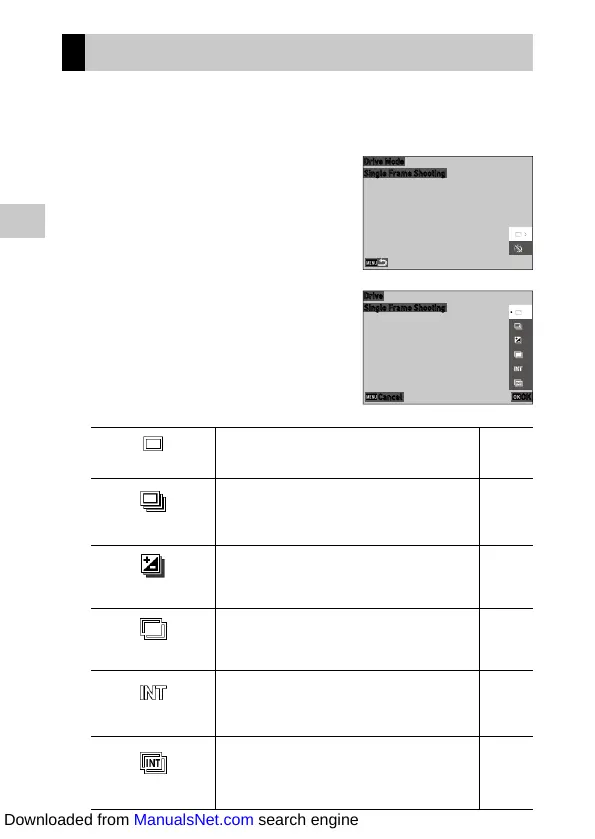3
74
Taking Pictures
Setting the Drive Mode
1 Press v (d) in the shooting mode.
The [Drive Mode] screen appears.
2 Press d.
The [Drive] screen appears.
For [Self-timer], refer to p.83.
3 Use ab to select a drive mode.
Single Frame Shooting
Takes a single picture per shooting. —
Continuous Shooting
Performs continuous shooting while z is pressed. p.79
Bracketing
Takes three images with different exposure settings. p.76
Multi-exposure
Takes images while merging them together. p.77
Interval Shooting
Takes pictures automatically at a fixed interval. p.79
Interval Composite
Merges a series of images taken continuously in such a way
that the bright areas remain. Use this function when you
want to record the trails of light formed by stars or the moon
during nightscape shooting at a fixed position.
p.81
Frame Shooting
Cancel OK
Frame Shooting
Downloaded from ManualsNet.com search engine
