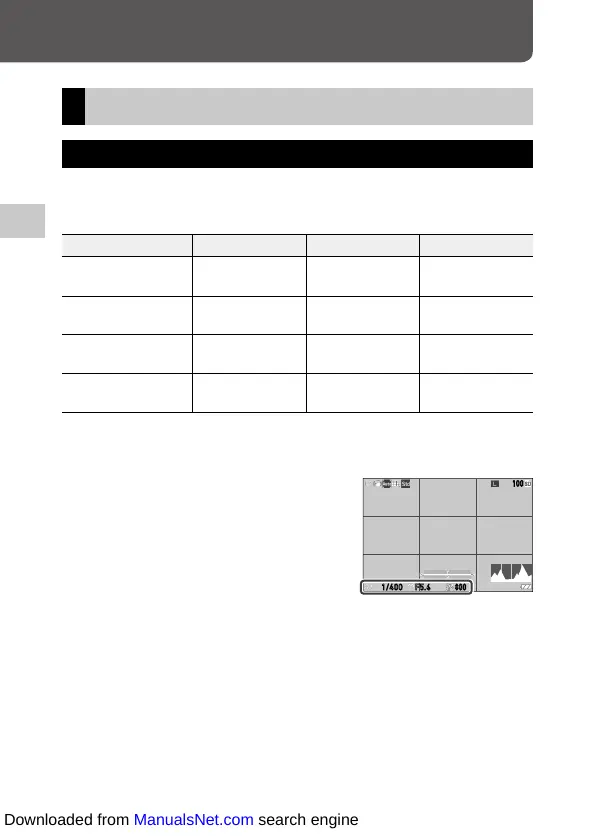3
48
Taking Pictures
Taking Pictures
Taking Still Images
Setting the Exposure Mode
Set an aperture value or shutter speed for shooting. The following settings
can be set.
2: Available #: Conditionally available
Exposure Mode Aperture Value Shutter Speed Sensitivity
J
Program AE
#
*1
#
*1
2
K
Aperture Priority AE
2 Automatically set 2
L
Shutter Priority AE
Automatically set 2 2
N
Manual Exposure
2 2 2
*1 The Program Shift allows you to select the combination of aperture value and shutter speed.
1 Set the mode dial to J, K, L, or N.
The exposure mode and set value are dis-
played on the shooting screen.
F5.6
800
1/400
Downloaded from ManualsNet.com search engine
