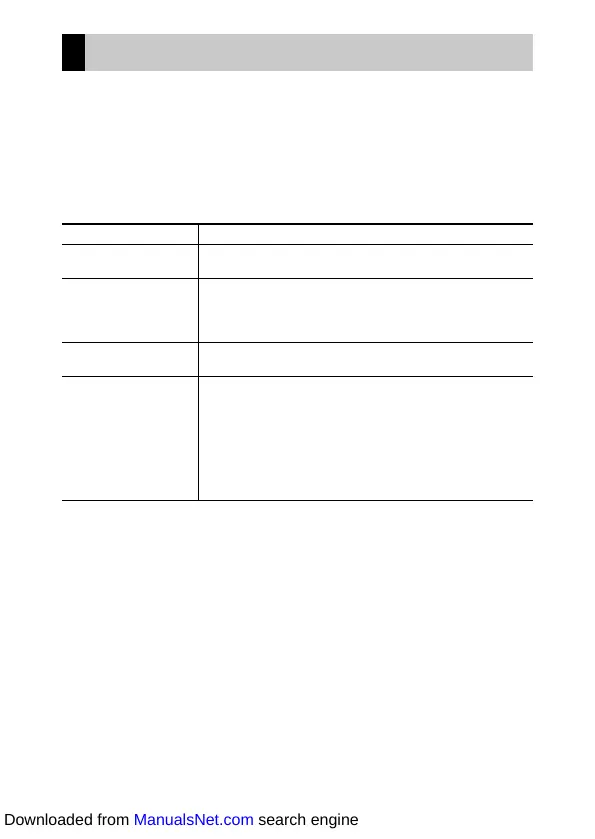1
Introduction
This Operating Manual provides information on how to use the shooting and playback
functions of this camera and related precautions.
Thoroughly read this Operating Manual to make the best use of the functions available
with this camera. Be sure to keep this Operating Manual for future reference.
It is recommended to update the camera firmware to the latest version before using
the camera.
For details on the latest firmware version, refer to the following firmware download site.
http://www.ricoh-imaging.co.jp/english
RICOH IMAGING COMPANY, LTD.
Safety precautions Read all safety precautions thoroughly to ensure safe use.
Test shots Take test shots to ensure that the camera is working properly be-
fore taking pictures on important occasions.
Copyright Reproduction or alteration of copyrighted documents, magazines,
and other materials, other than for personal, home, or other simi-
larly limited purposes, without the consent of the copyright holder,
is prohibited.
Exemption from liability RICOH IMAGING COMPANY assumes no liability for failure to record
or display images as a result of product malfunction.
Radio interference Operating this camera in the vicinity of other electronic equipment
may adversely affect both the camera and the other device. Inter-
ference is particularly likely if the camera is used in close proximity
to a radio/TV receiver. In such case, take the following measures.
• Keep the camera as far away as possible from the radio/TV re-
ceiver.
• Reorient the antenna of the radio/TV receiver.
• Use a different wall outlet.
This publication may not be reproduced in whole or in part without RICOH IMAGING COMPANY’s express written
permission.
© RICOH IMAGING COMPANY, LTD. 2021
RICOH IMAGING COMPANY reserves the right to change the contents of this manual at any time without prior
notice.
Every effort has been made to ensure the accuracy of the information in this manual. Should you nevertheless
notice any errors or omissions, we would be grateful if you would notify us at the address listed on the back cover
of this manual.
Downloaded from ManualsNet.com search engine
