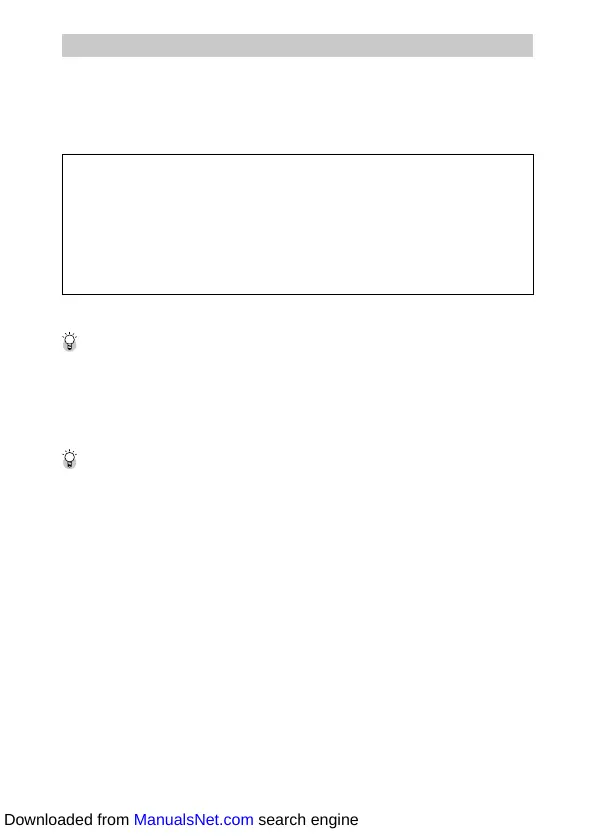2
About the Wireless LAN and Bluetooth® Functions
•Do not use the camera in a place where electrical products, AV/OA devices, and so on generate magnetic fields
and electromagnetic waves.
•If the camera is affected by magnetic fields and electromagnetic waves, it may not be able to communicate.
•If the camera is used near a TV or a radio, poor reception or TV screen glitch may occur.
•If there are multiple wireless LAN access points or Bluetooth® devices near the camera and the same channel is
used, search operation may not be executed correctly.
•The security of your data stored, sent, or received is your own responsibility.
In the frequency band used by the camera, along with industrial, scientific, and medical devices such as micro-
wave ovens, premises radio stations (wireless stations requiring license) and specified low power radio stations
(wireless stations not requiring license) for mobile object identification used in factory production lines, etc., and
amateur radio stations (wireless stations requiring license) are operated.
1. Before using the camera, confirm that premises radio stations and specified low power radio stations for
mobile object identification and amateur radio stations are not operated in the vicinity.
2. In the event that the camera causes harmful radio wave interference to premises radio stations for mobile
object identification, immediately change the frequency being used to avoid interference.
3. If you have other troubles such that the camera causes harmful radio wave interference to specified low
power radio stations for mobile object identification or to amateur radio stations, contact your nearest service
center.
This camera conforms to the technical standards under the Radio Law and Telecommunications Business Law. The
certification of conformance to technical standards can be displayed electronically on the monitor.
Displaying the Certification Marks -----------------------------------------------------------------------------------------------------------------
1 Press f to display the menu screen.
2 Use abcd to display the E8 menu (About This Device).
3 Use abcd to select [Certification Marks], and press e.
Cet appareil est conforme aux normes techniques de la législation sur la radio et les télécommunications. La certifi-
cation de la conformité avec les normes techniques peut être affichée électroniquement sur l’écran.
Affichage des marques de certification -----------------------------------------------------------------------------------------------------------
1 Appuyez sur f pour afficher l’écran de menu.
2 Utilisez abcd pour afficher le menu E8 (À propos de l’appareil).
3 Utilisez abcd pour sélectionner [Marques de certification], et appuyez sur e.
Downloaded from ManualsNet.com search engine
