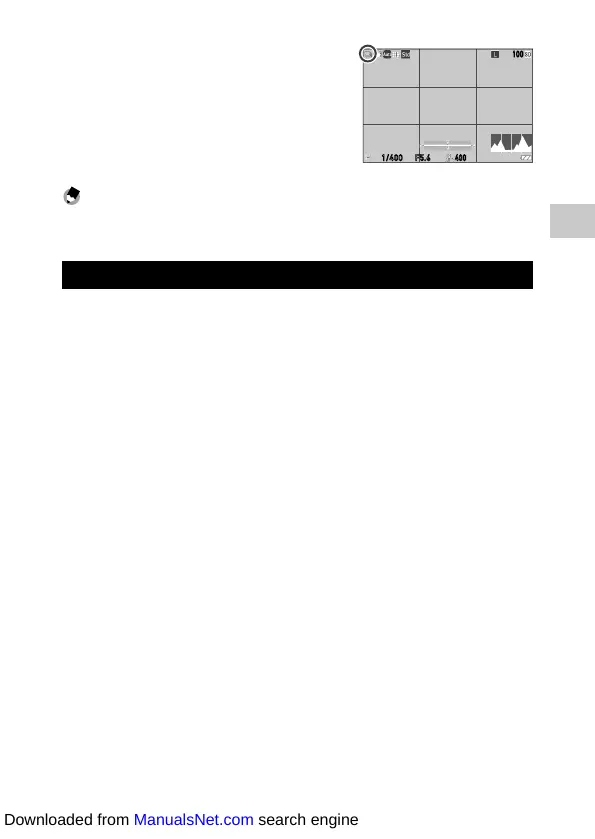3
75
Taking Pictures
4 Press e.
The drive mode icon appears on the shoot-
ing screen.
Memo ---------------------------------------------------------------------------------------------------------
• The drive mode can also be set in [Drive Mode] of the A4 menu.
Shooting Continuously (Continuous Shooting)
1 Select [Continuous Shooting] in Step 3 on p.74.
2 Press and hold z on the shooting screen.
Pictures continue to be taken as long as you hold down z.
100
F5.6
400
1/400
Downloaded from ManualsNet.com search engine
