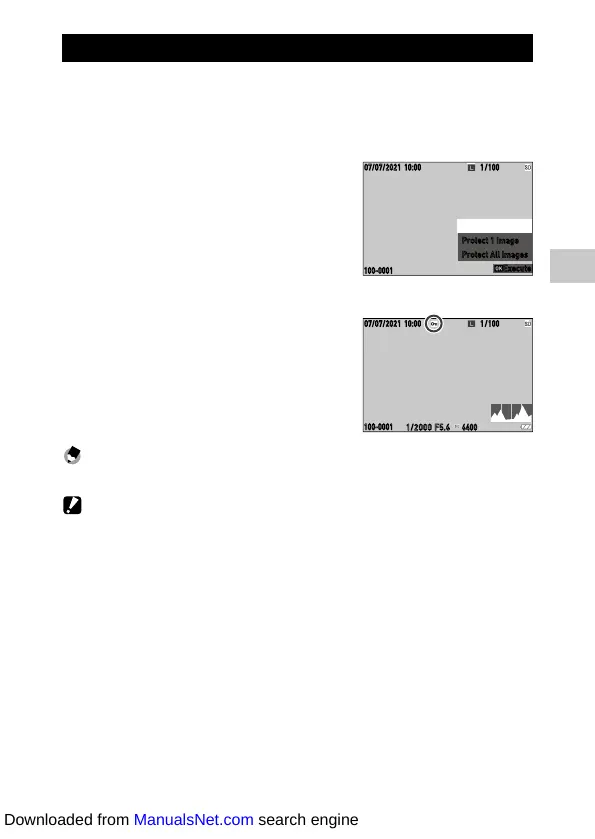4
Playback Functions
97
Protecting Images from Deletion
You can protect images to prevent them from being deleted accidentally.
1 Select [Protect] in the C1 menu or on the playback functions
setting screen.
2 Select [Protect 1 Image] or [Protect
All Images].
When [Protect 1 Image] is selected, use cd
to select an image.
3 Press e.
When [Protect 1 Image] is selected, the se-
lected image is protected.
To protect another image, repeat Steps 2 and
3.
When [Protect All Images] is selected, select
[Protect] or [Unprotect]. All images are pro-
tected or unprotected.
Memo ---------------------------------------------------------------------------------------------------------
• To unprotect the image, set [Protect] again.
Caution -------------------------------------------------------------------------------------------------------
• If [Format] of the E1 menu is performed, protected images are also deleted.
Protect 1 Image
Protect All Images
Execute
CancelCancel
10:00 1 100
/
07/07/2021
Downloaded from ManualsNet.com search engine
