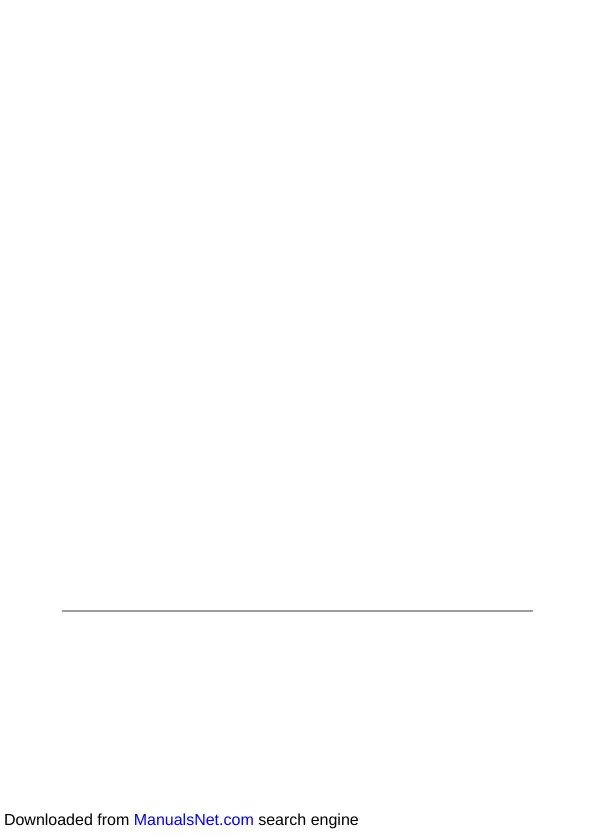10
Setting the Focus ................................................................................................................ 57
Setting the Focus Mode ..................................................................................................................57
Shooting Close-ups (Macro) .......................................................................................................... 61
Shooting with a Single Press of the Shutter Release Button (Full Press Snap) ............ 62
Setting the Exposure ......................................................................................................... 63
Selecting a Metering Method ....................................................................................................... 63
Setting the ISO Sensitivity .............................................................................................................. 64
Using a Flash ........................................................................................................................................65
Reducing Noise ..................................................................................................................................67
Setting the White Balance ...............................................................................................69
Setting the White Balance Manually ...........................................................................................72
Setting the Color Temperature ..................................................................................................... 73
Setting the Drive Mode .................................................................................................... 74
Shooting Continuously (Continuous Shooting) ..................................................................... 75
Shooting with Varied Exposure Values (Bracketing) ............................................................. 76
Shooting While Merging Images Together (Multi-exposure) ............................................ 77
Shooting Automatically at Set Intervals (Interval Shooting) ............................................. 79
Recording Star Trails (Interval Composite) ...............................................................................81
Using the Self-timer .......................................................................................................................... 83
Configuring the Capture Settings ................................................................................84
Image Capture Settings ...................................................................................................................84
Movie Capture Settings ................................................................................................................... 85
Setting the Image Finishing Tone and Correction ..................................................86
Using the ND Filter ............................................................................................................................86
Reducing Moiré (AA Filter Simulator) ......................................................................................... 86
Setting the Image Atmosphere (Image Control)....................................................................87
Correcting the Peripheral Illumination ...................................................................................... 89
Correcting a Range of Tones (D-Range Correction) .............................................................. 89
Reducing Blurring of Images ......................................................................................................... 90
Correcting the Horizontal Camera Angle..................................................................................90
4
Playback Functions 91
Using the Playback Functions ........................................................................................ 91
Changing the Playback Method ....................................................................................92
Displaying Multiple Images ...........................................................................................................92
Displaying Rotated Images ............................................................................................................ 94
Connecting the Camera to an AV Device .................................................................................. 95
Organizing Files ...................................................................................................................96
Deleting Files .......................................................................................................................................96
Protecting Images from Deletion ................................................................................................97
Copying Images and Movies in the Internal Memory to a Memory Card ..................... 98
Transferring Images .......................................................................................................................... 99
Downloaded from ManualsNet.com search engine
