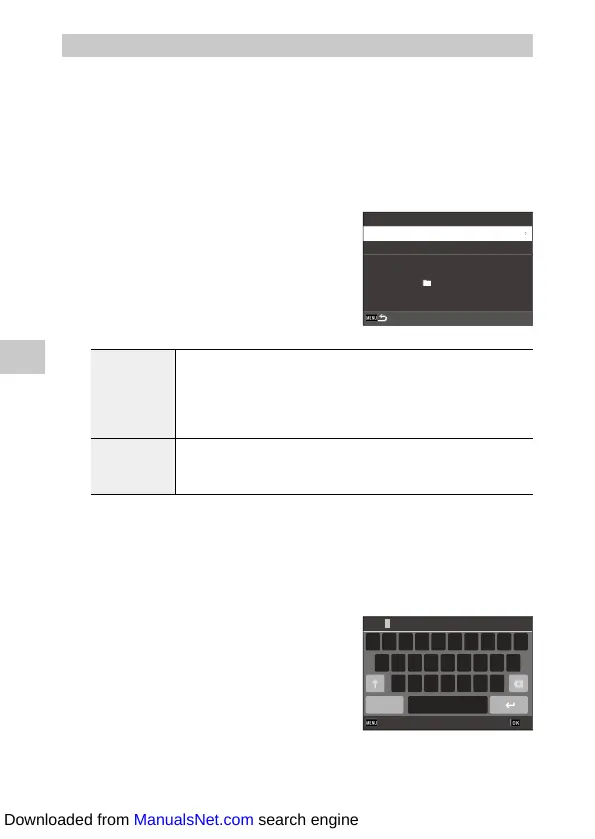6
Changing the Settings
134
Folder Name
When images are captured with this camera, a folder is automatically cre-
ated and the captured images are stored in it. Each folder name consists of a
sequential number from 100 to 999 and a string of five characters.
The character string in the folder name can be changed.
1 Select [Folder Name] in the E1 menu, and press d.
The [Folder Name] screen appears.
2 Select [Date] or [Optional] in [Folder
Name].
Date Assigns four digits of the month and day of the shooting date after the folder
number.
The month and day appear according to the date format set in [Date Adjustment]
of the E10 menu.
Example) 101_0125: Images taken on January 25th
Optional Assigns a freely defined string of five characters after the folder number.
(Default: RICOH)
Example) 101RICOH
Proceed to Step 6 if you select [Date] or do not need to change the character
string.
3 Press d to select [Enter Text], and press d.
The text-entry screen appears.
4 Enter a folder name.
Up to five single-byte alphanumeric charac-
ters can be entered.
RICOH
100RICOH
Folder Name
Folder Name Optional
Enter Text
㹕 E R T Y U I O PQ
S D F G H J K LA
Z
123
X C V B N M
RICOH
_
Cancel OK
Downloaded from ManualsNet.com search engine
