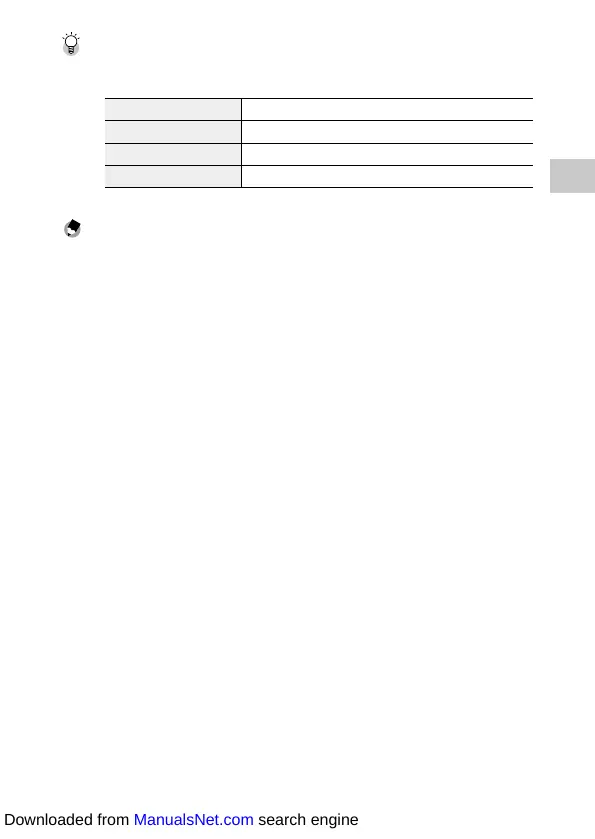2
Getting Started
45
Magnifying Live View image -----------------------------------------------------------------------------
• The Live View image can be magnified.
The following operations are available.
Press and hold j Magnifies the Live View image.
p Switches the magnification between [x4] and [x16].
abcd/Slide Moves the magnified area.
e Resets to the entire image display.
• The image cannot be magnified during recording in B mode.
Memo ---------------------------------------------------------------------------------------------------------
• You can set the display and operation of [Instant Review] that displays the captured image immedi-
ately after shooting in the D3 menu. (p.127)
Downloaded from ManualsNet.com search engine
