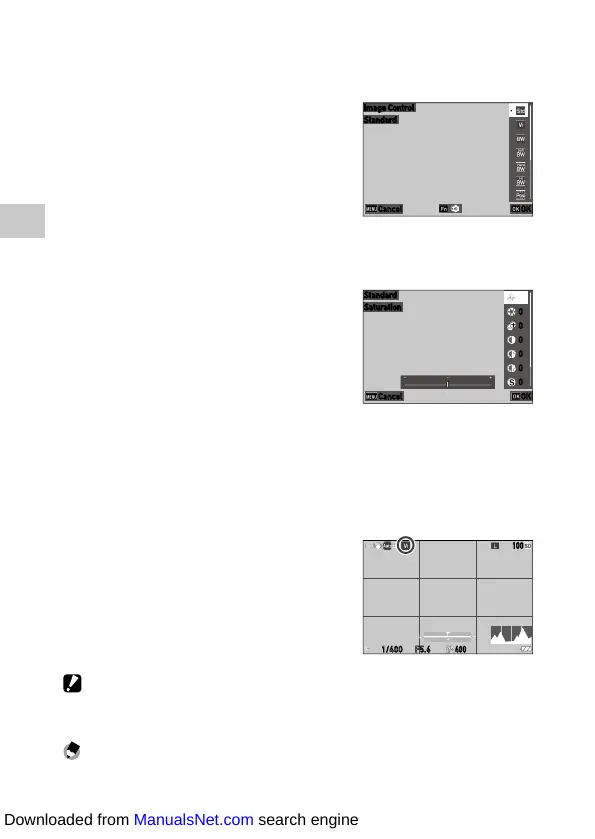3
88
Taking Pictures
1 Select [Image Control] in the A6/B6 menu, and press d.
The [Image Control] screen appears.
2 Use ab to select an image.
Proceed to Step 6 if you do not need to
change the parameters.
3 Press h.
The detailed setting screen appears.
4 Use abcd to change the setting.
Available parameters vary depending on the
selected image.
5 Press e.
The screen in Step 2 reappears.
6 Press e.
7 Press f.
The icon appears on the shooting screen.
Caution -------------------------------------------------------------------------------------------------------
• The [Image Control] setting is not applied to RAW images. It can be set when [RAW Development] of
the C2 menu is performed. (p.100)
Memo ---------------------------------------------------------------------------------------------------------
• This function can be registered to [ADJ Mode Setting] or [Fn Button Setting] in the D2 menu.
(p.121, p.123)
d
Cancel OK
0
0
0
0
0
0
0
ation
Cancel
OK
100
Downloaded from ManualsNet.com search engine
