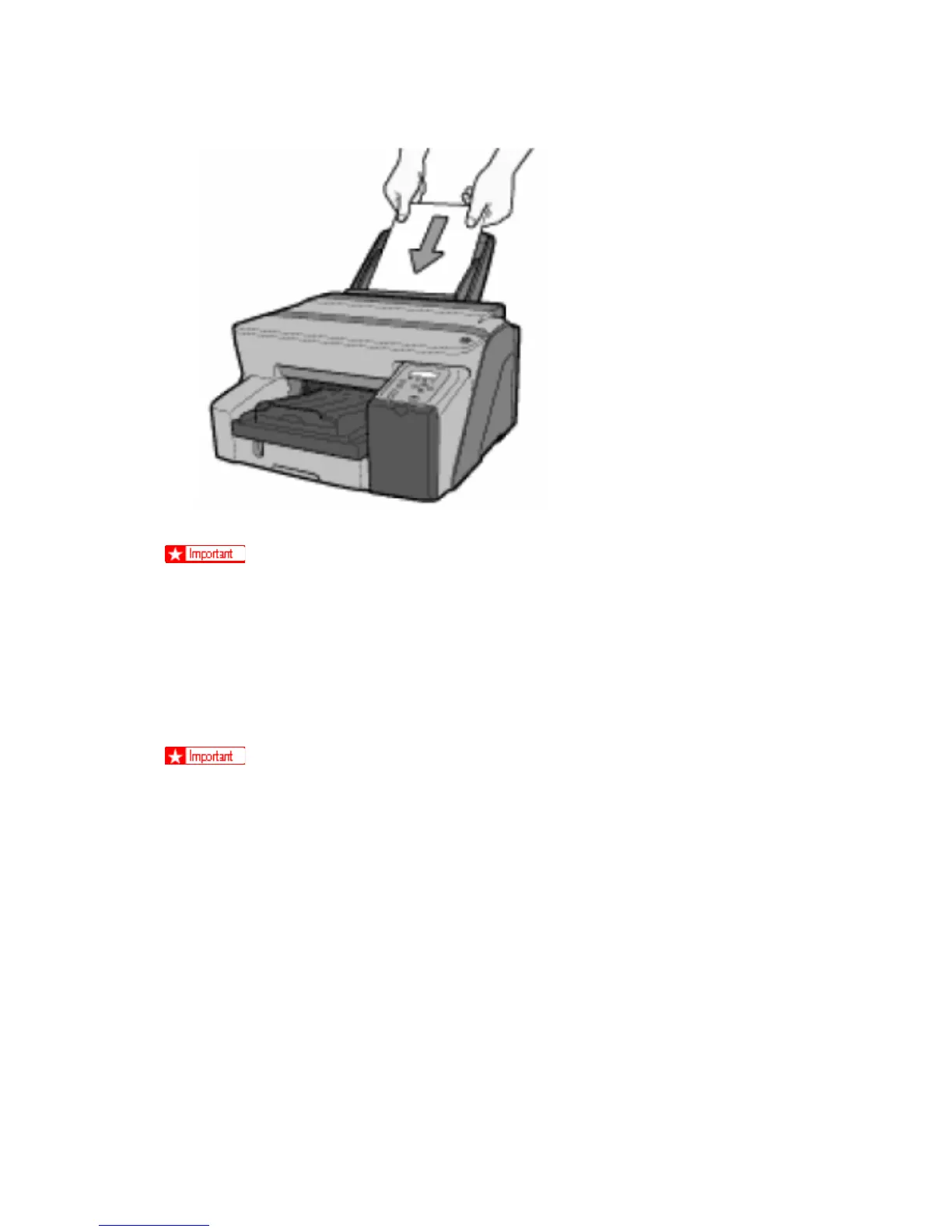Options
J007/J010/J011 1-20 SM
6. Load paper in the tray with the print side facing up.
Never remove the duplex unit from the back of the printer.
The duplex unit is part of the paper feed path and must be installed, even if the
customer is not doing duplex printing.
1.4.3 PAPER FEED UNIT
Install the Paper Feed Unit
The Paper Feed Unit J508 is an option for the J010 only. It cannot be used with the J007.
The paper feed unit must be prepared and set up before the printer is placed on
top of the unit.
1. Make sure that the printer power cord is not connected to the power source.
2. Remove the paper tray from its box.
